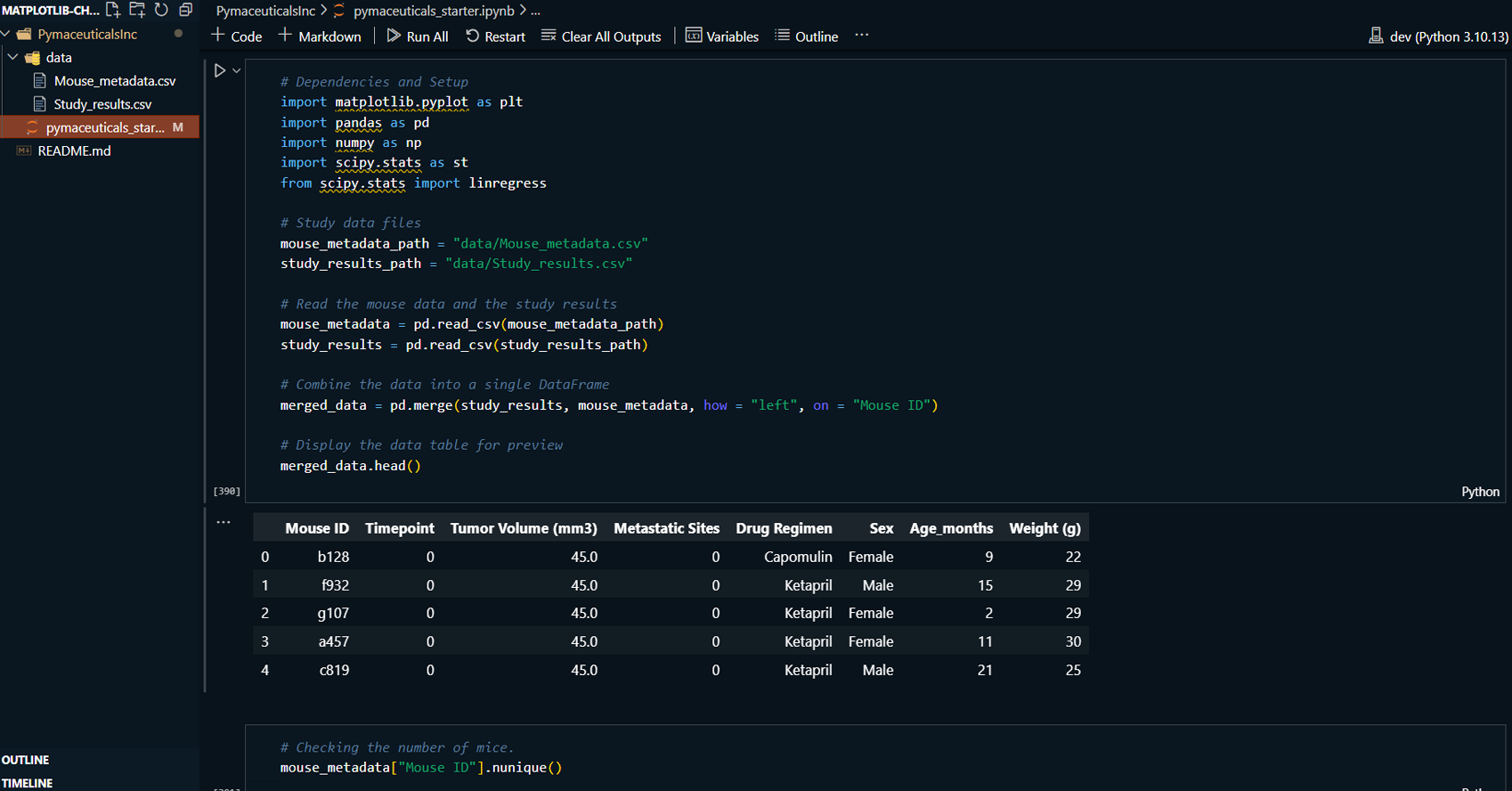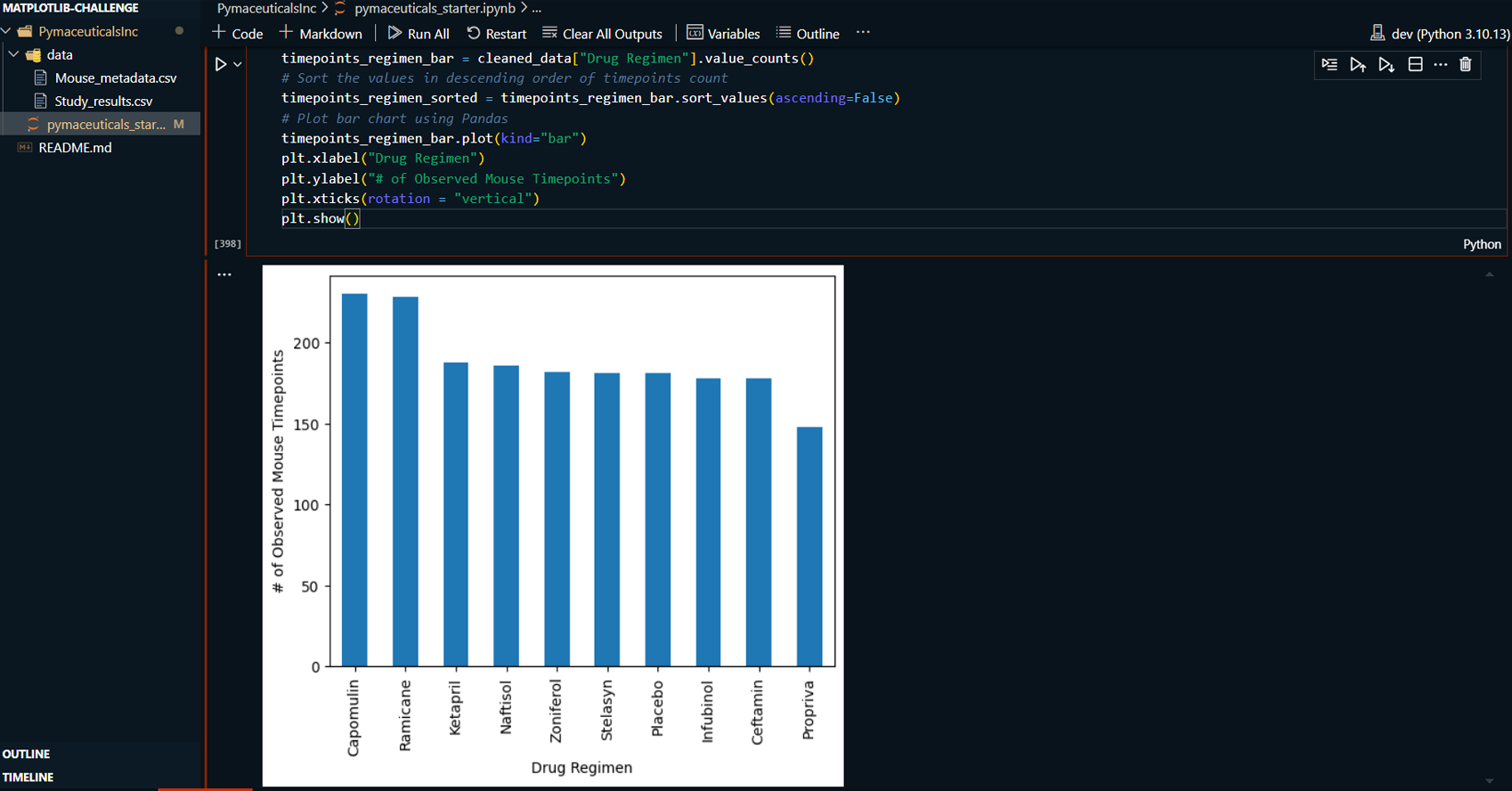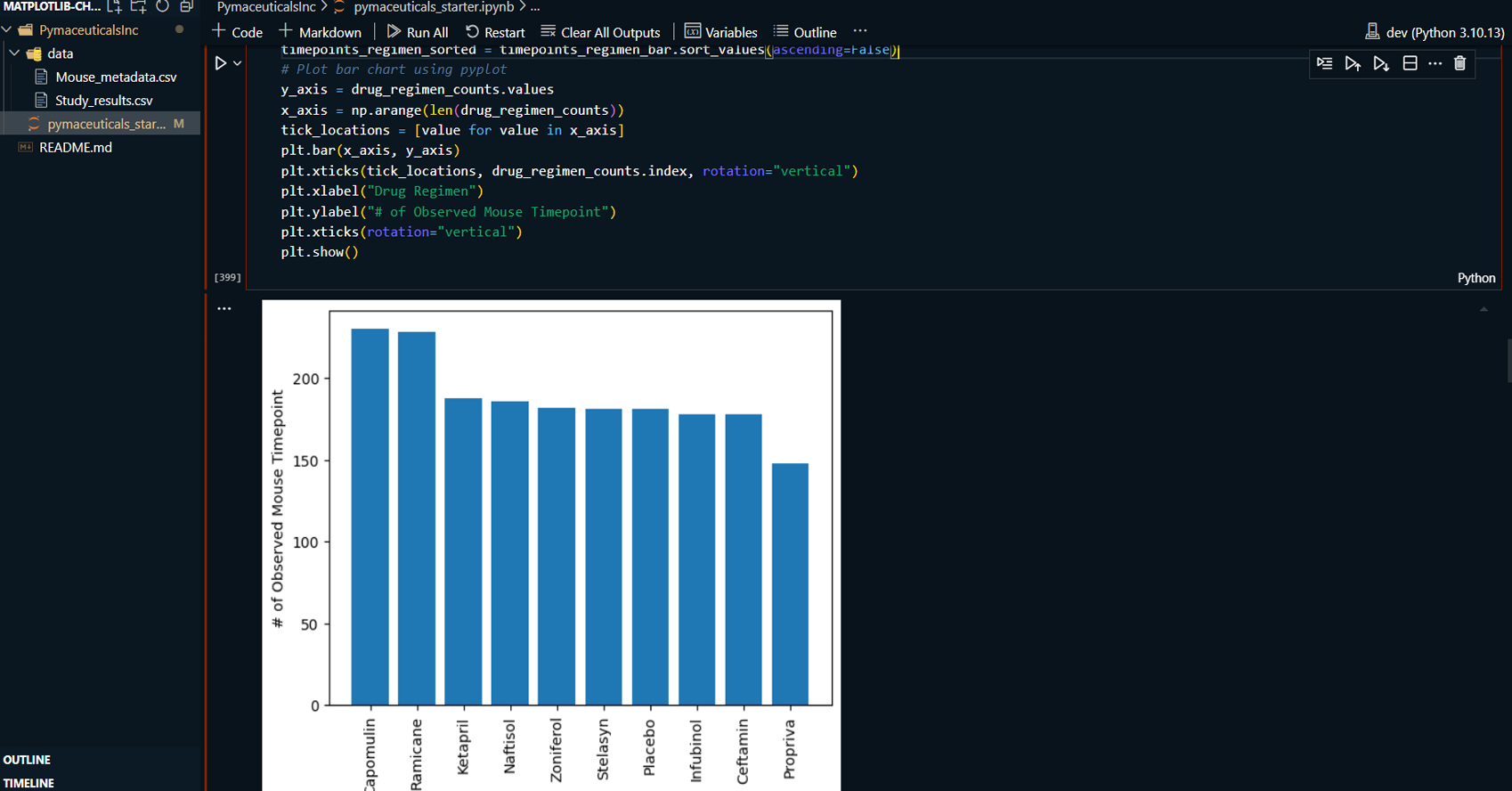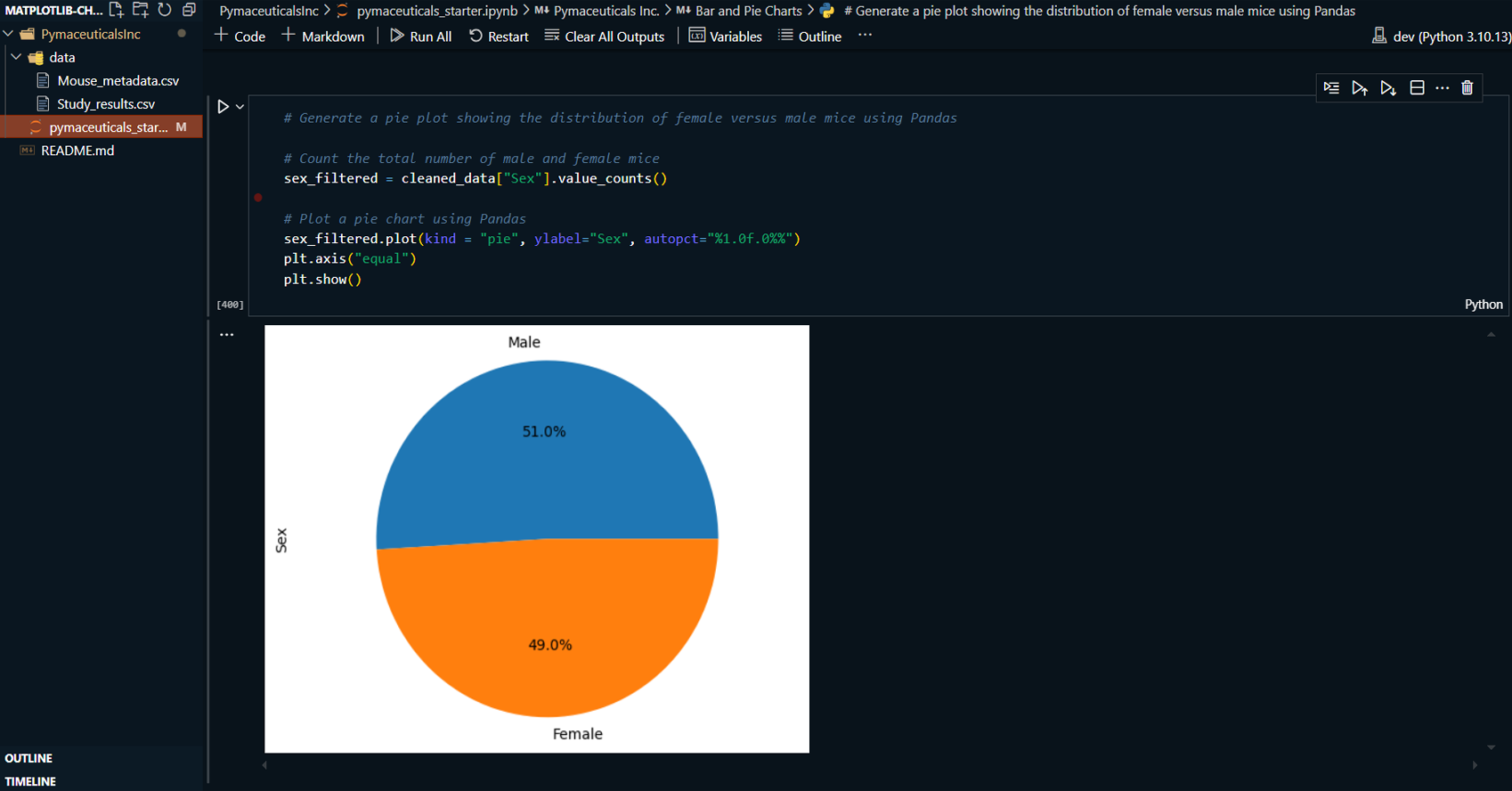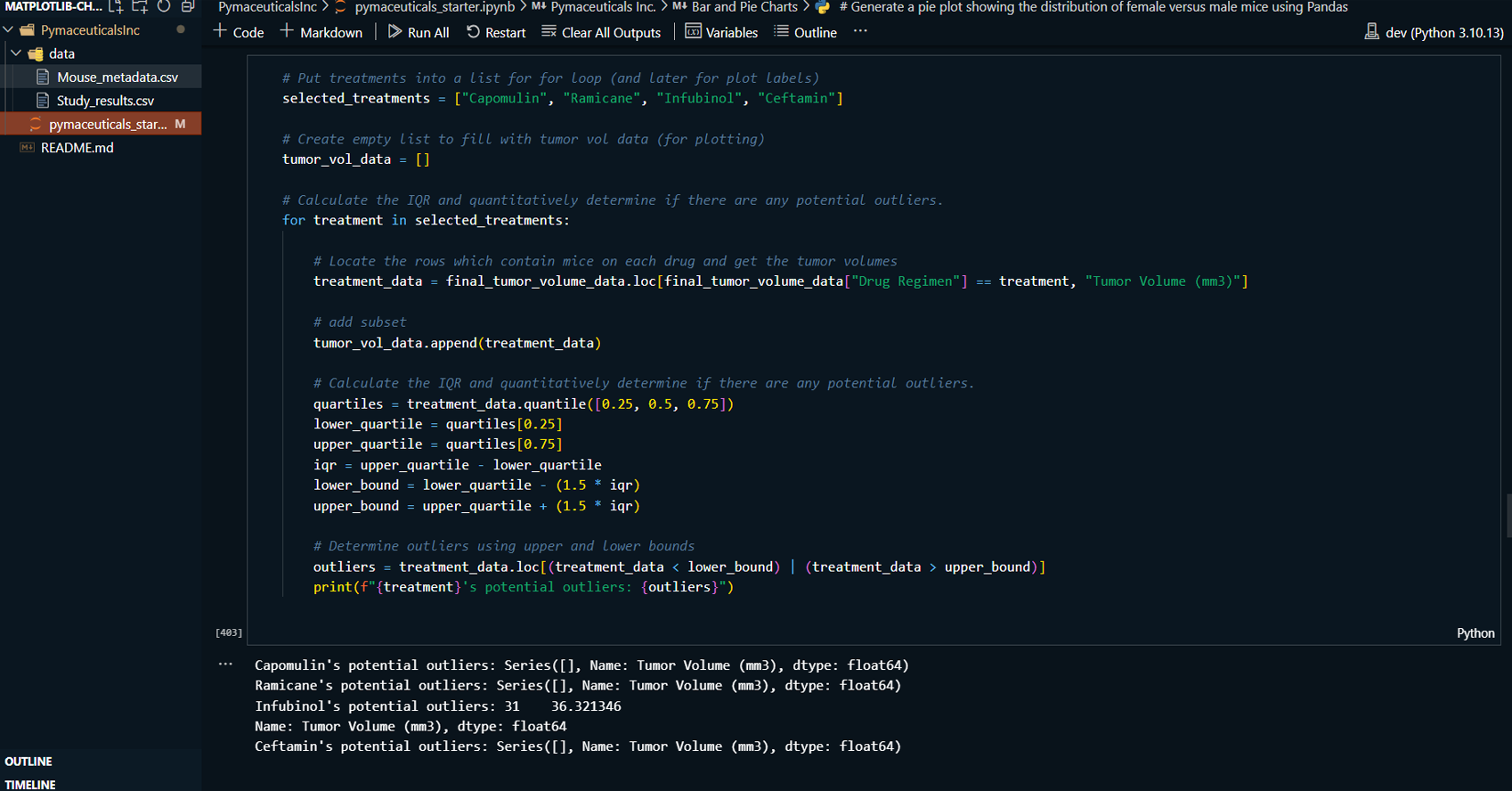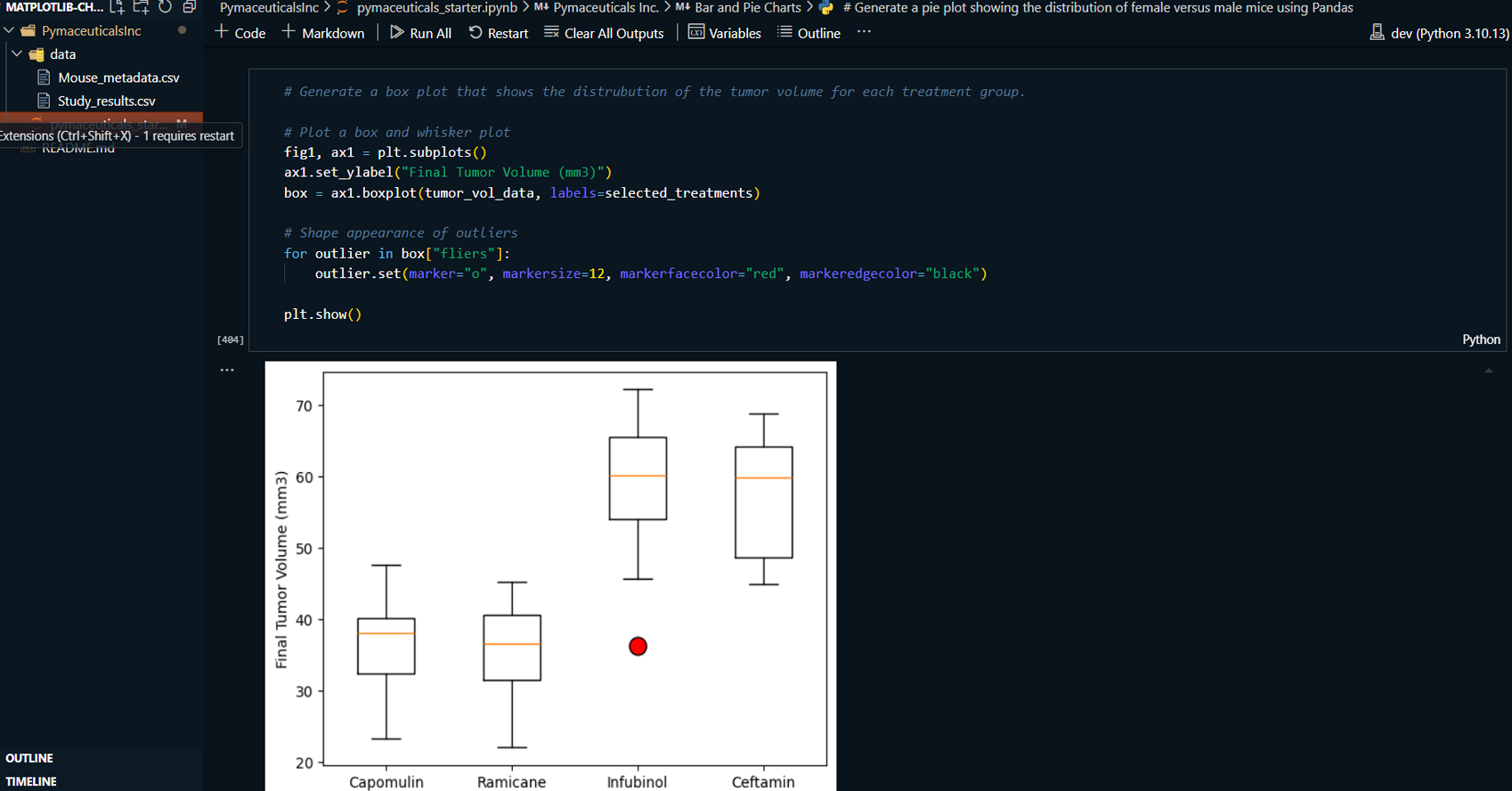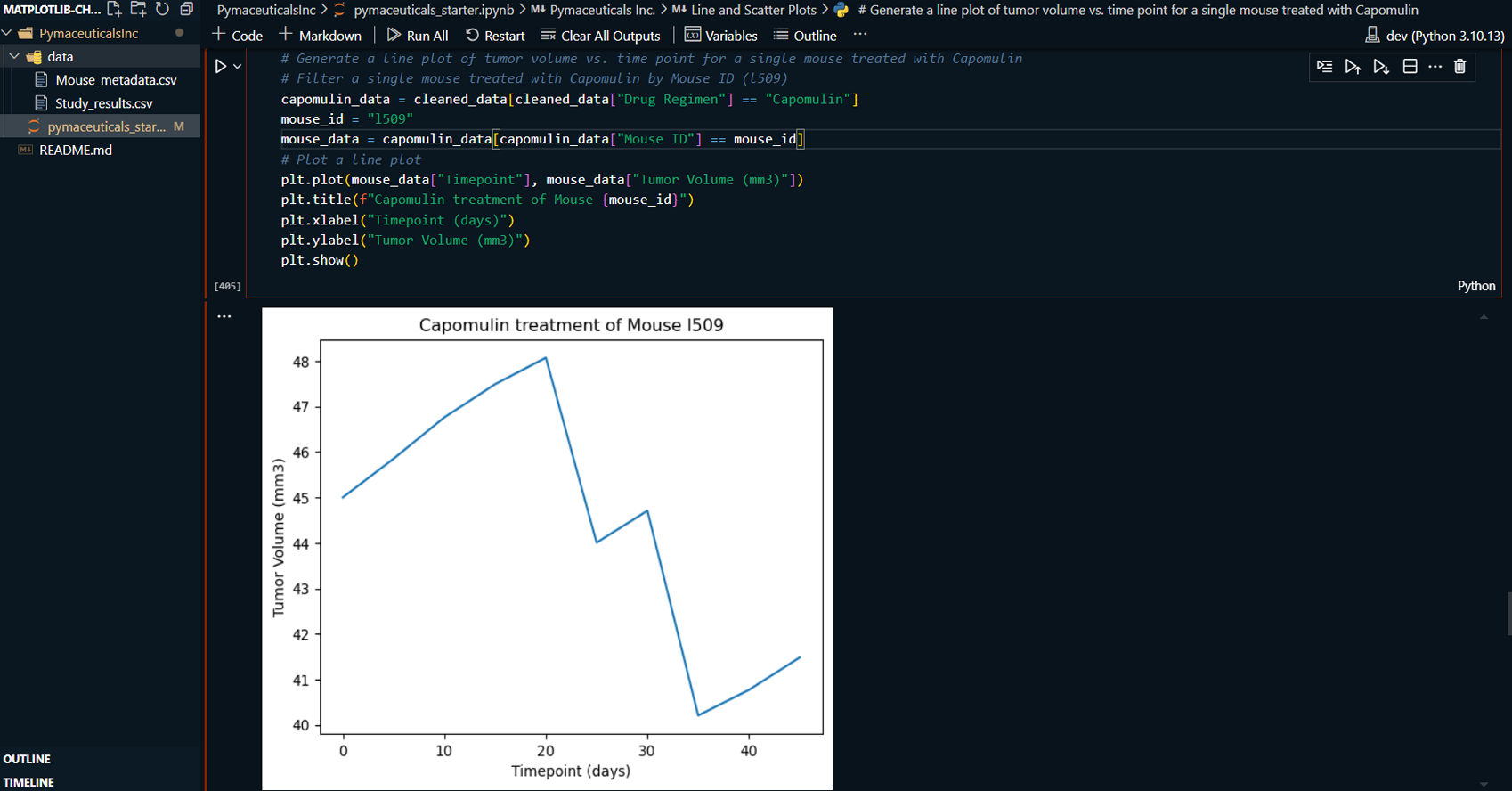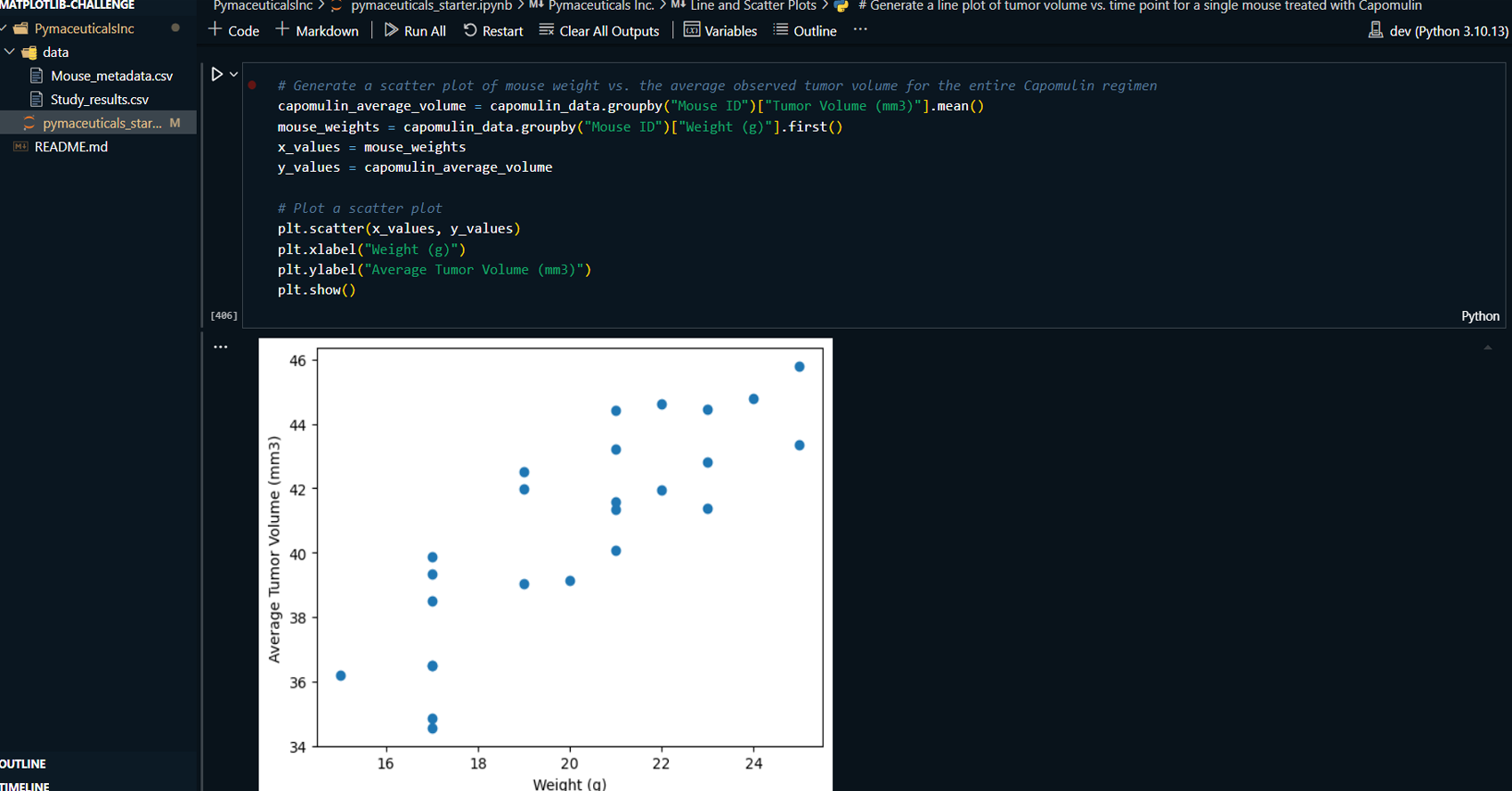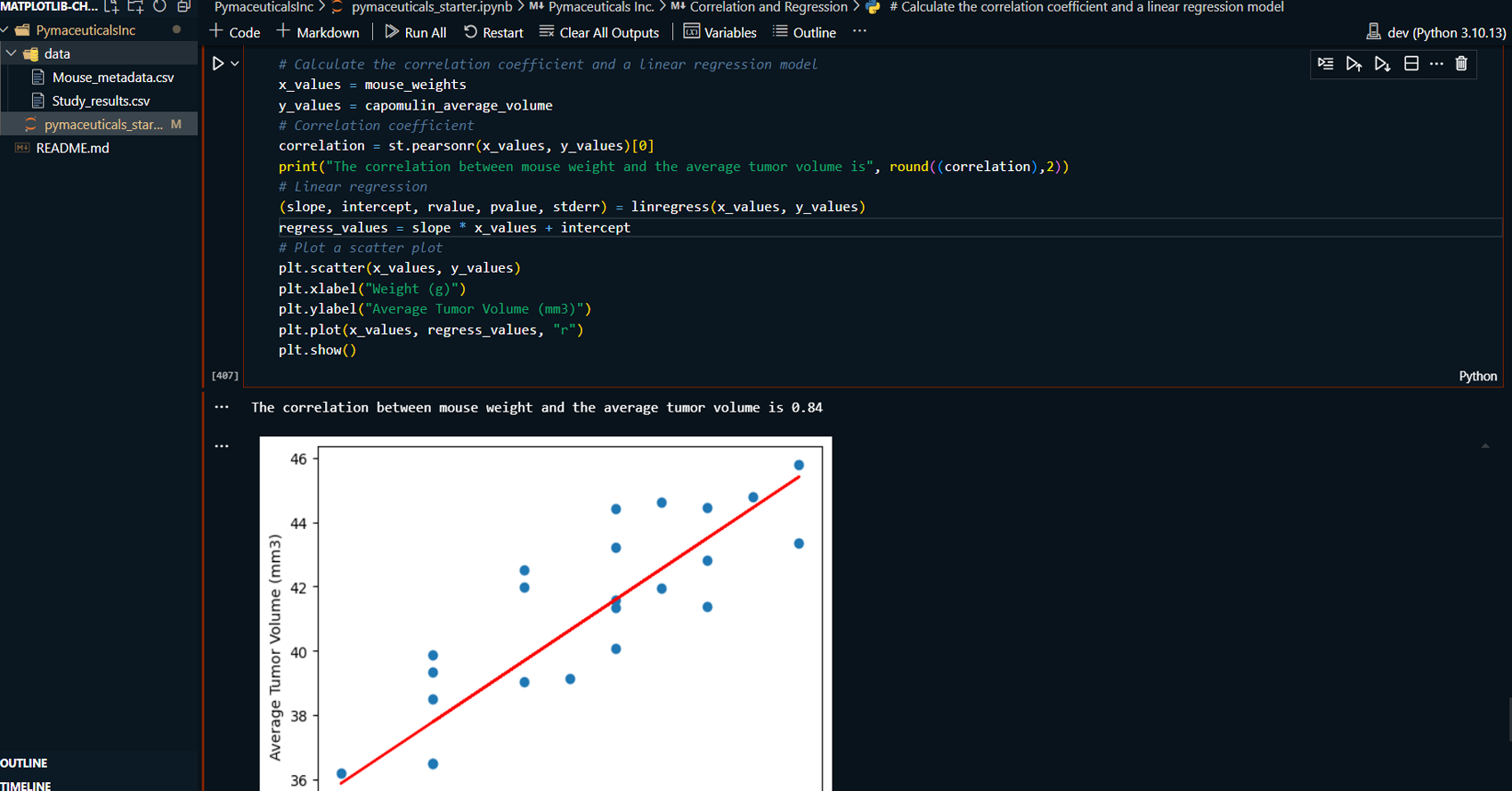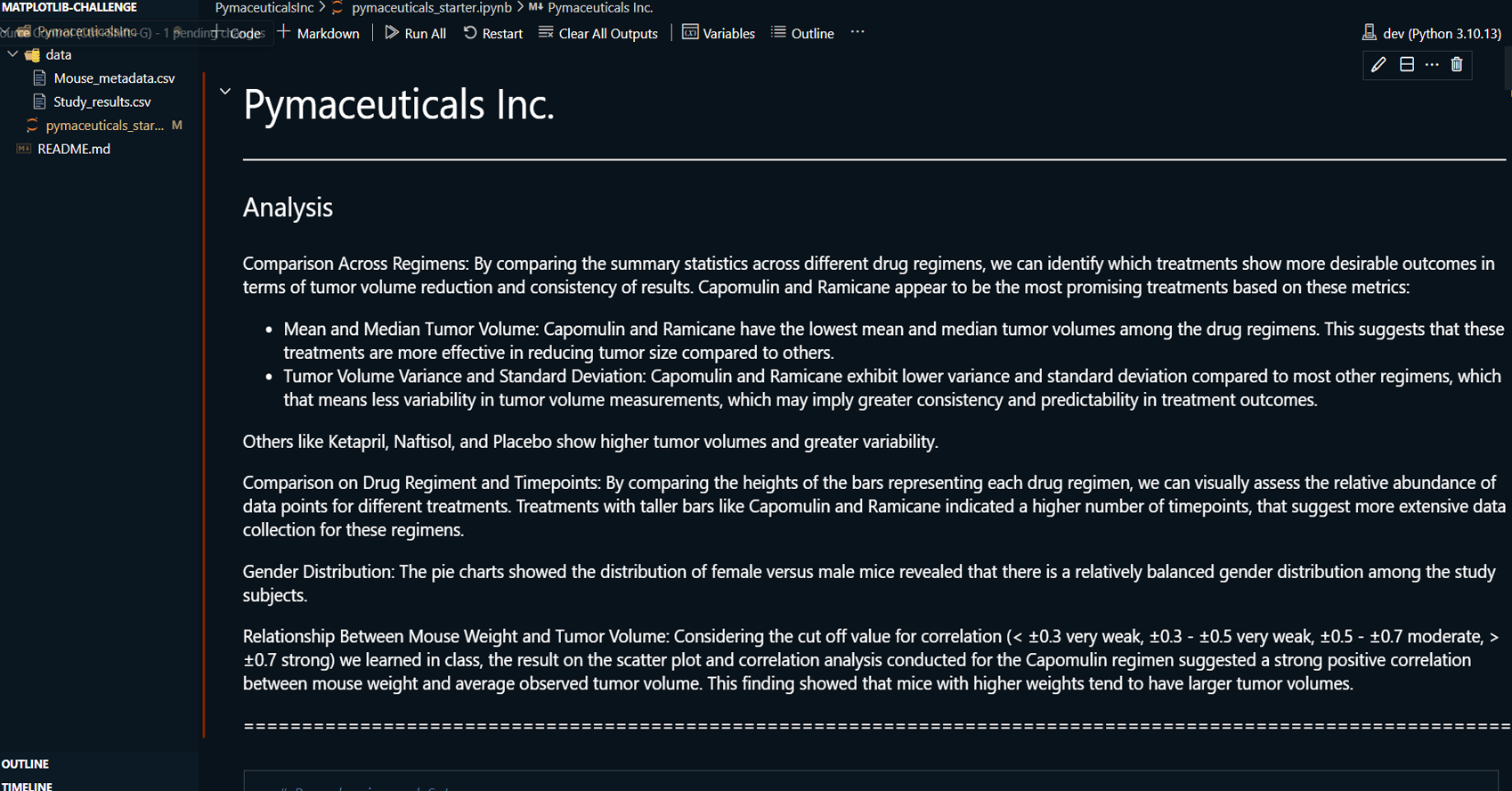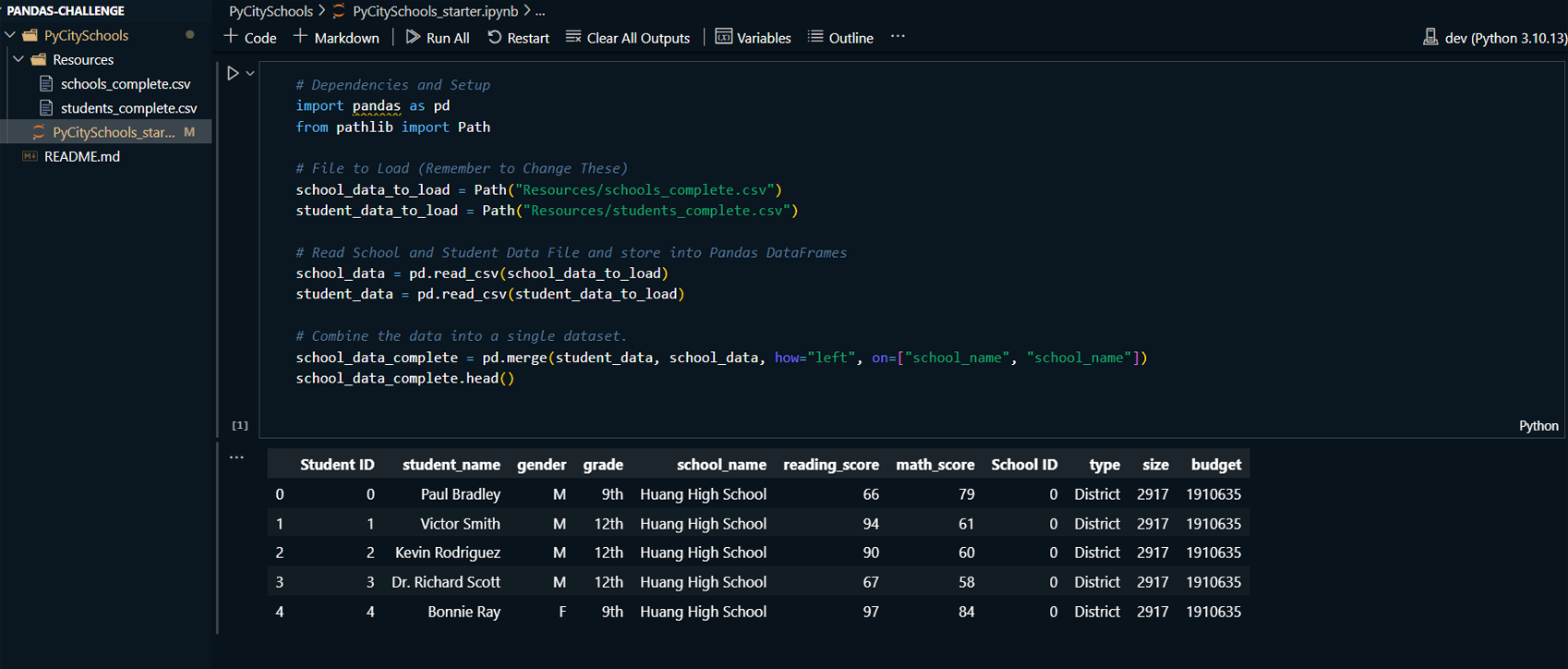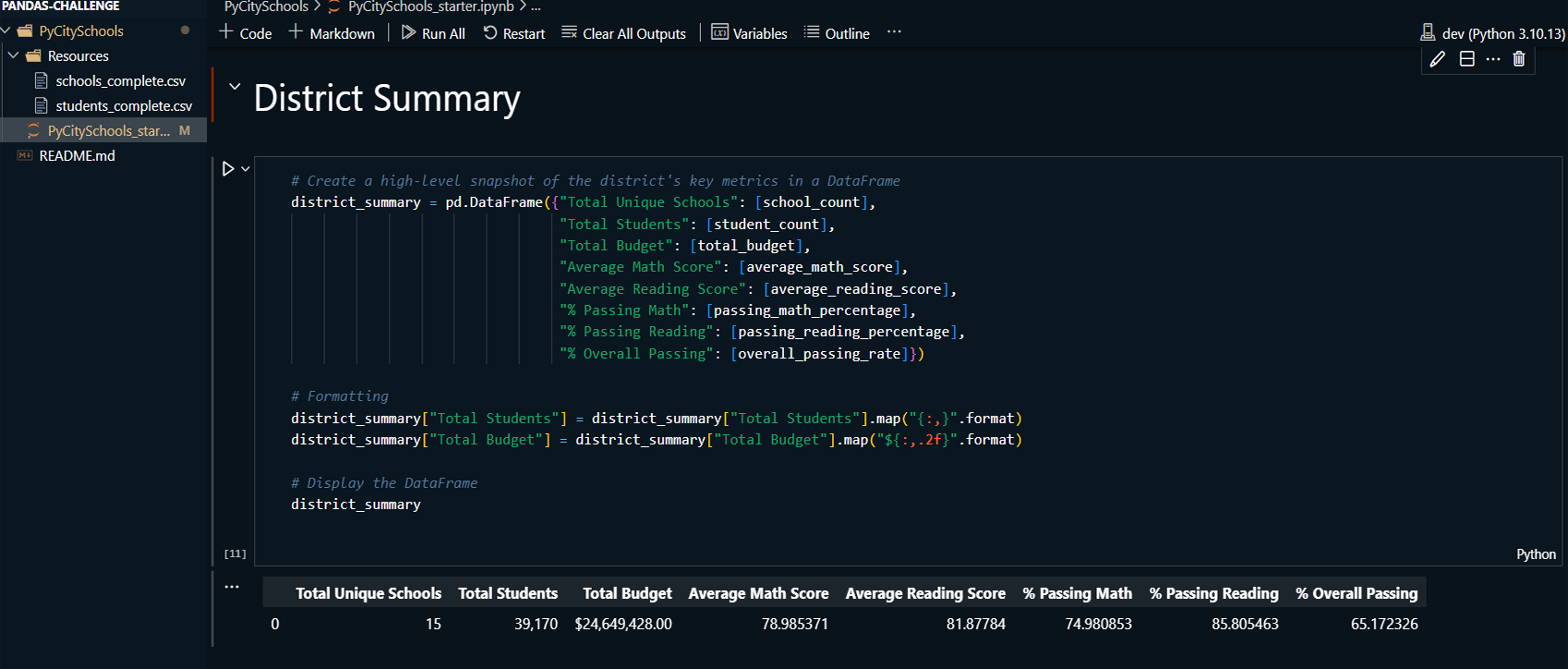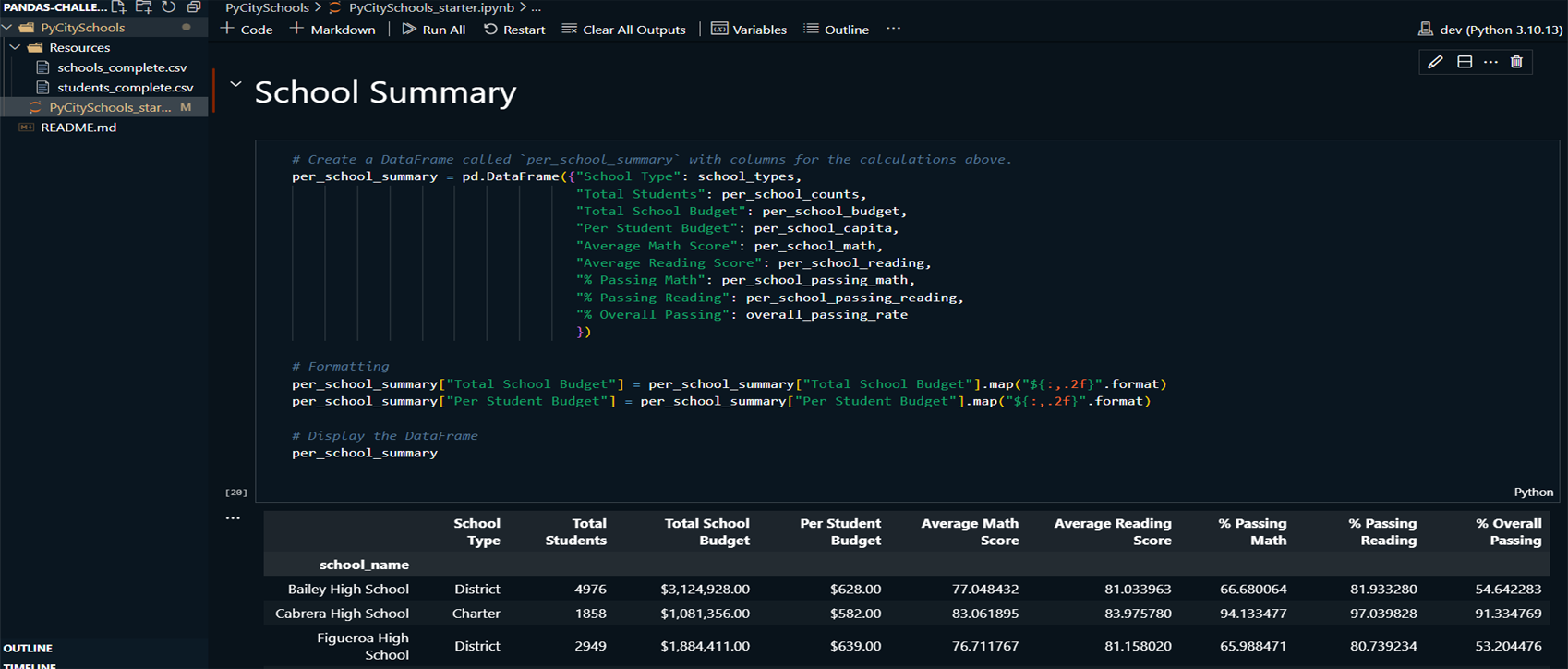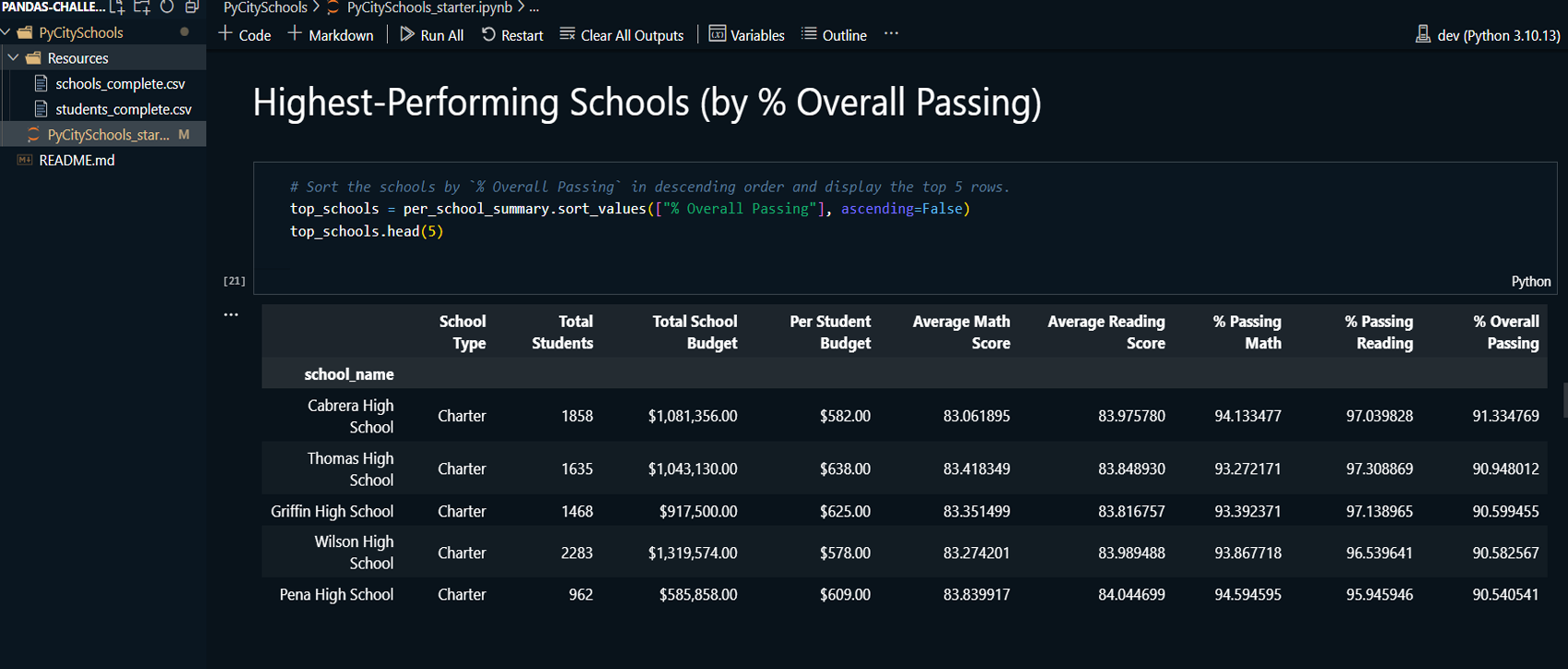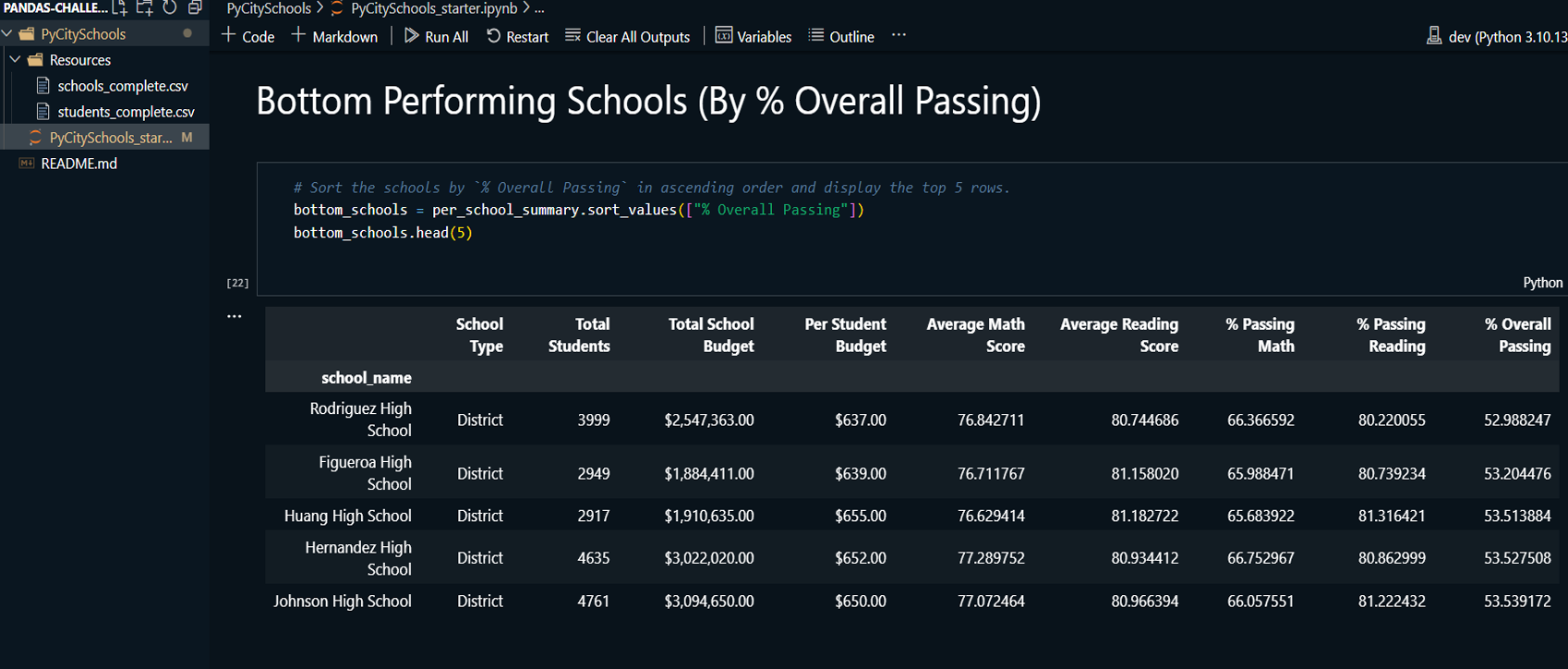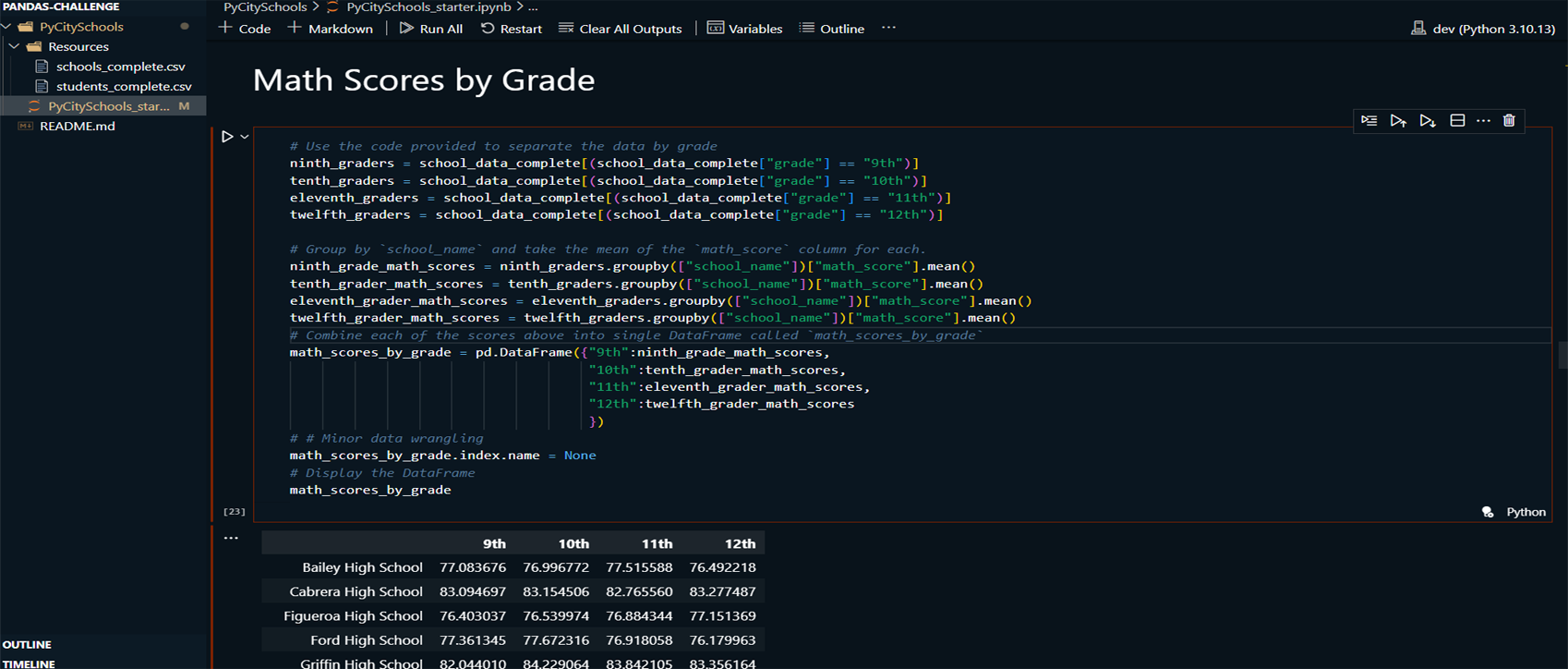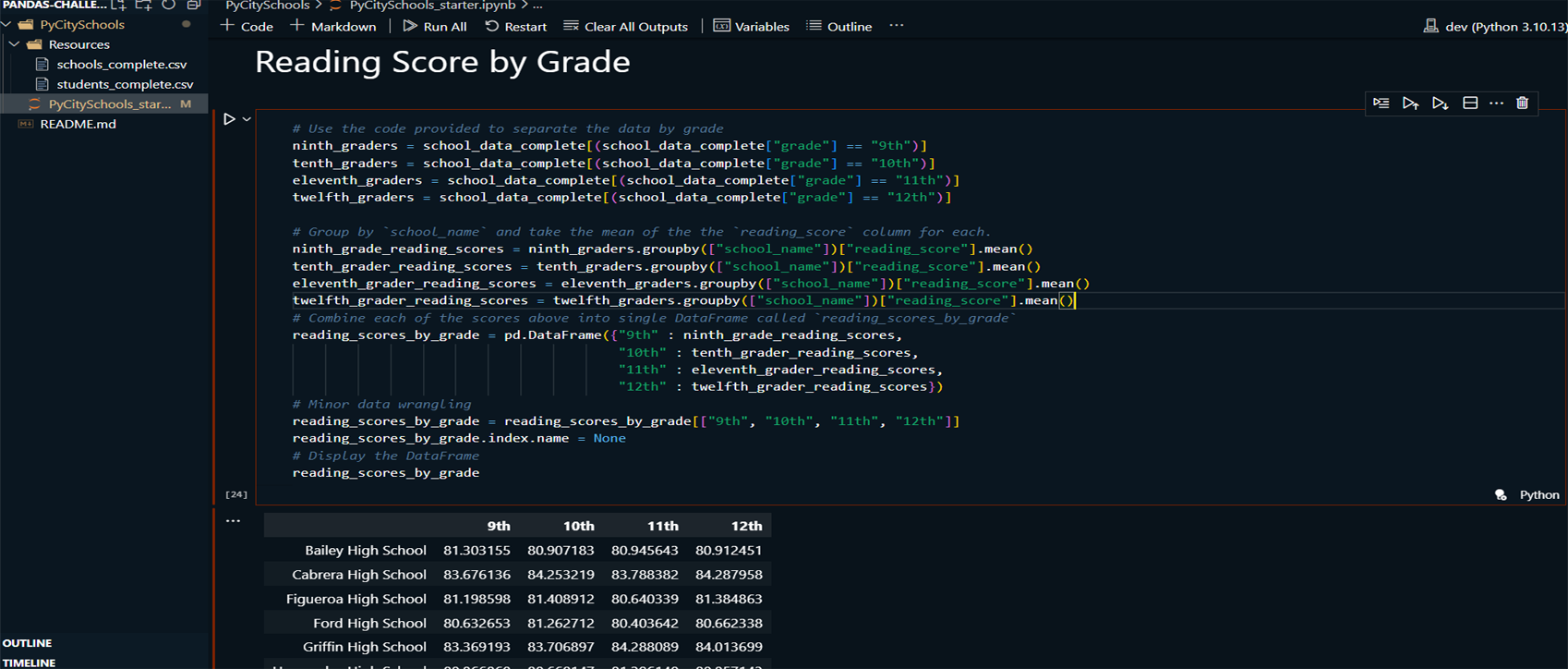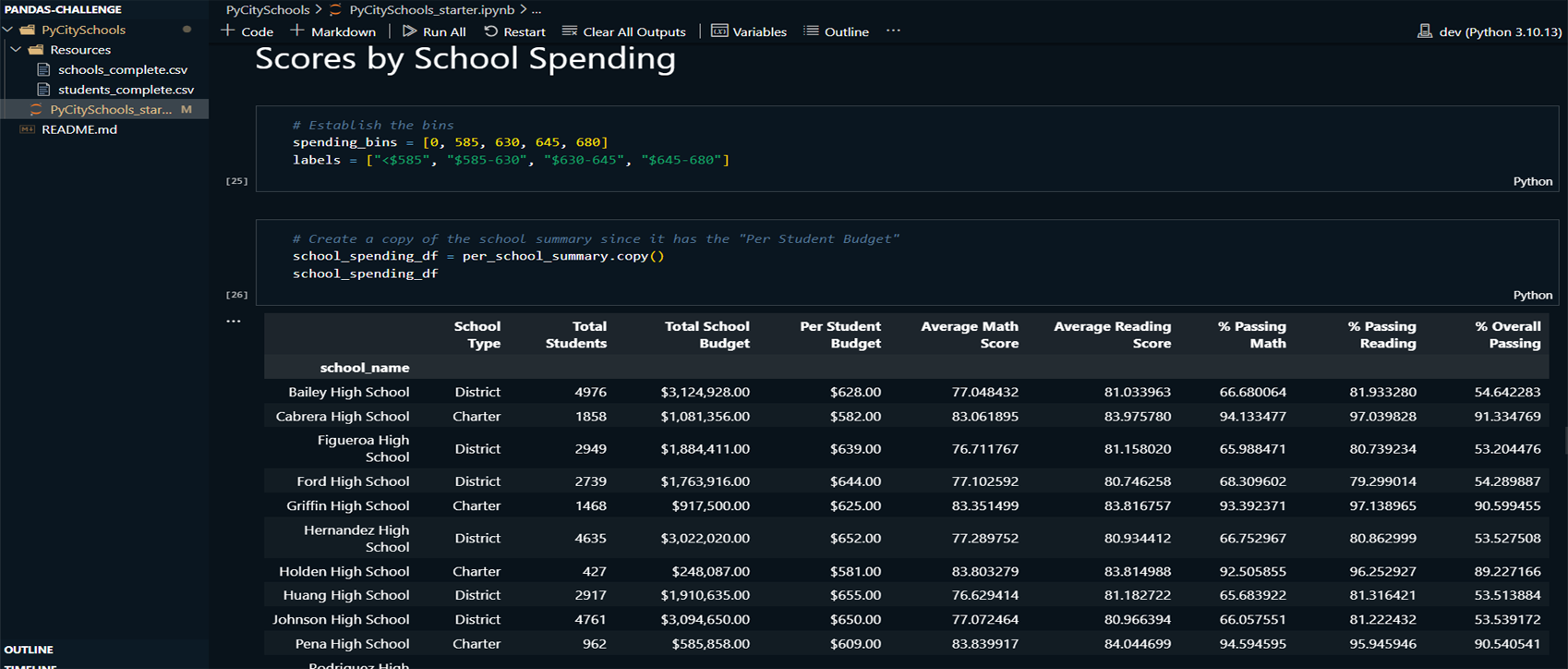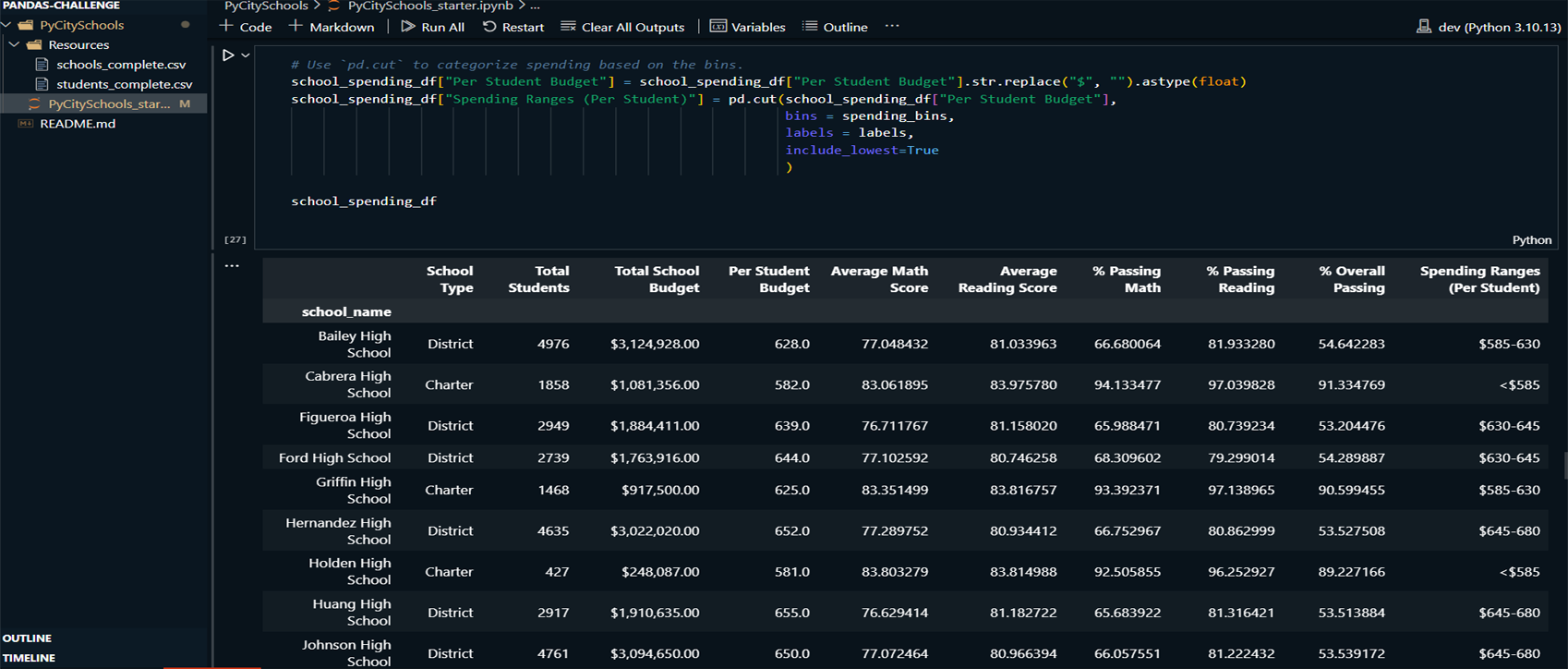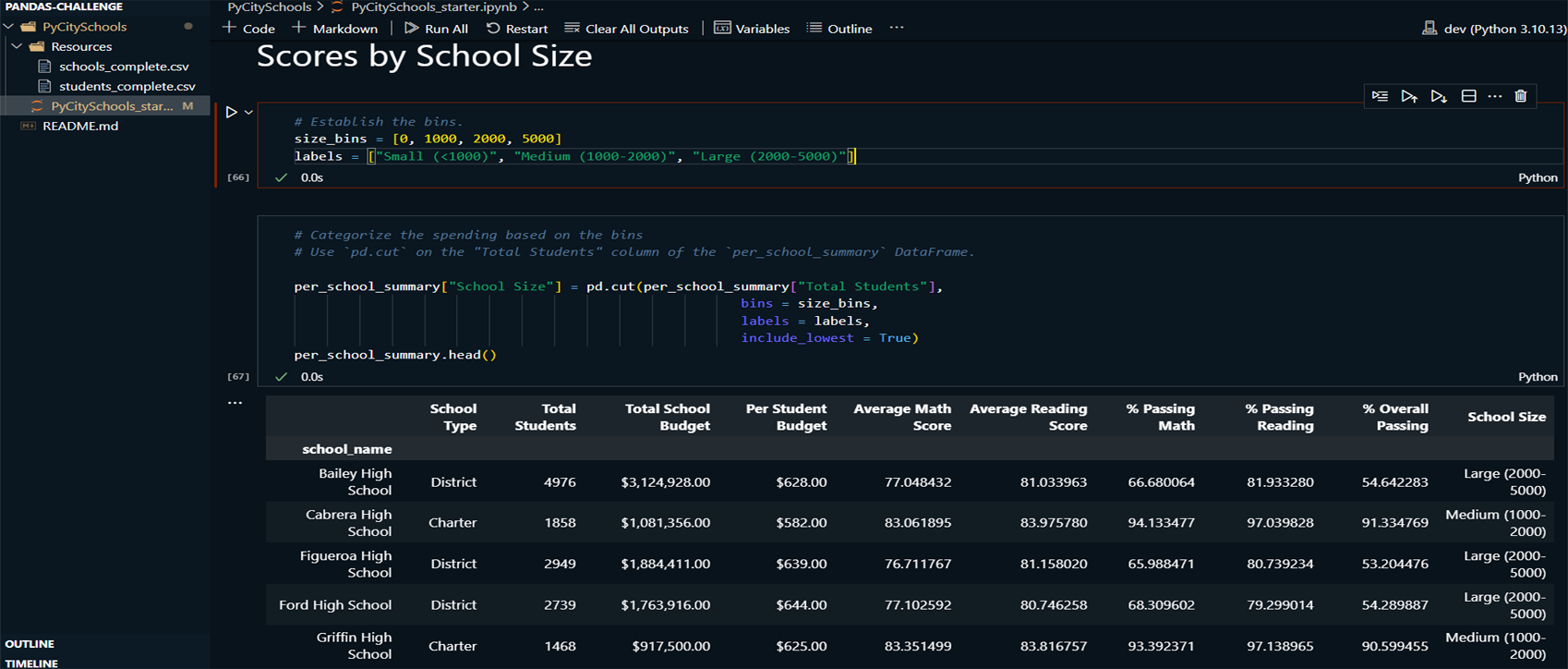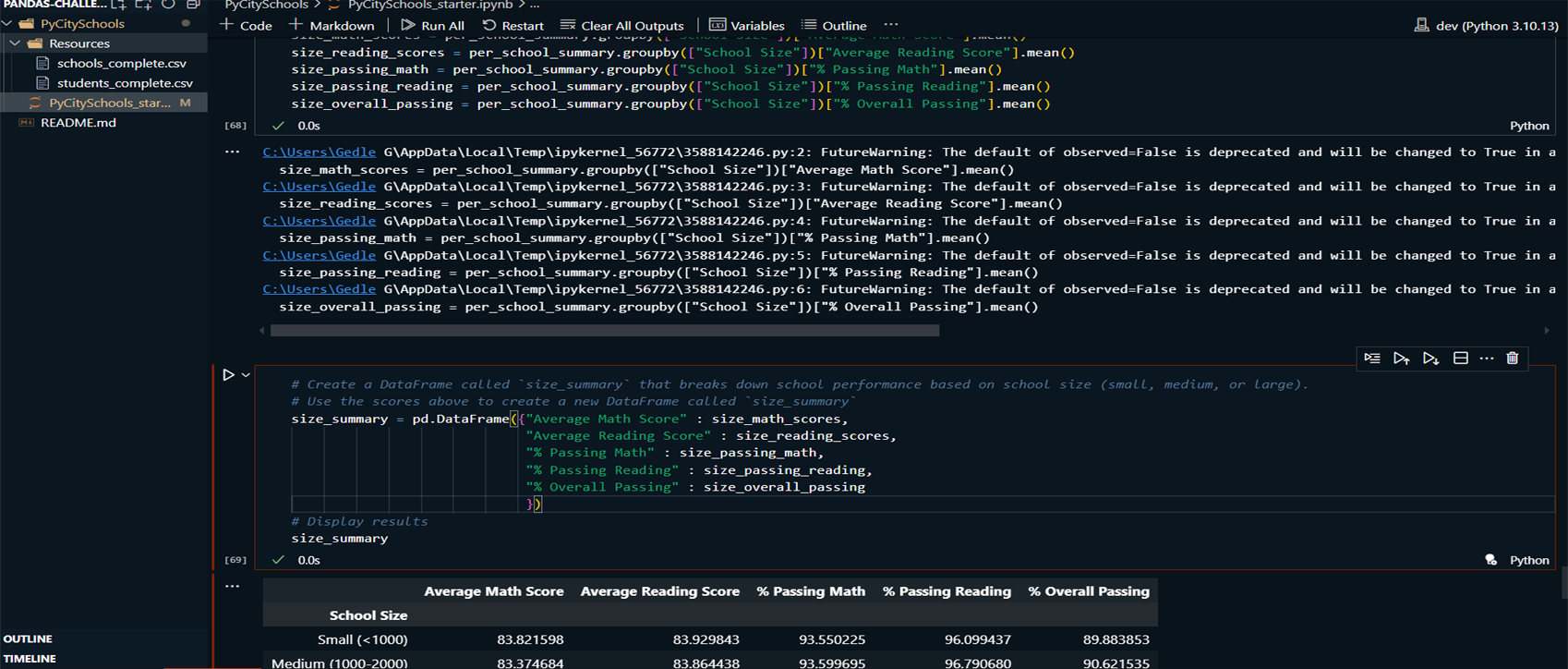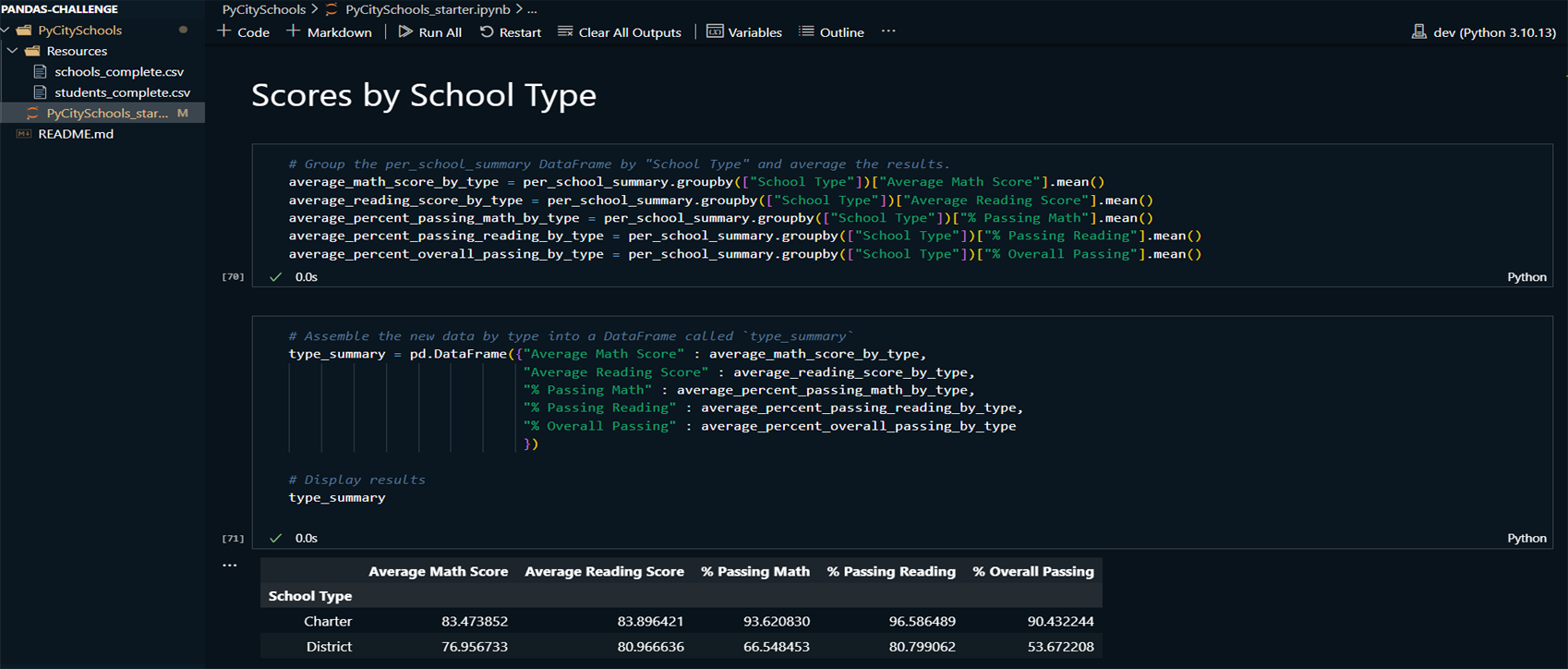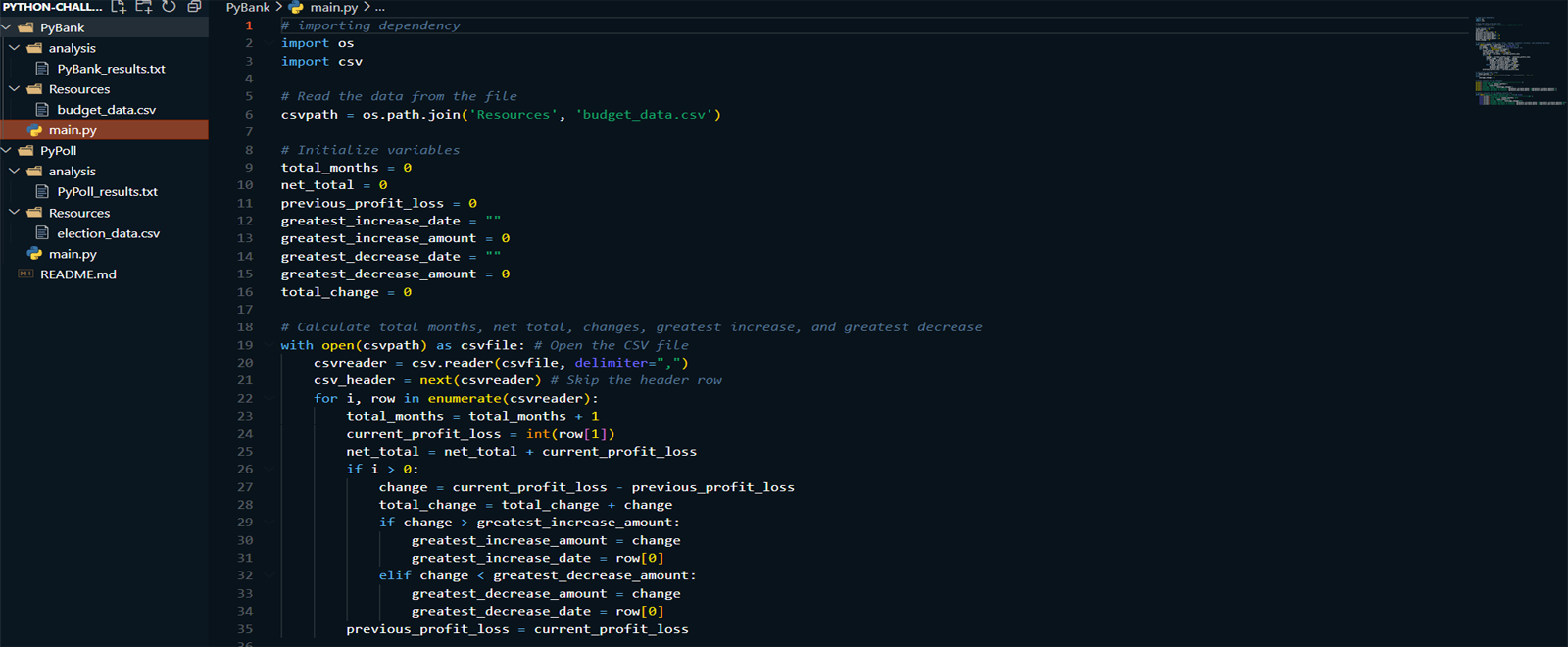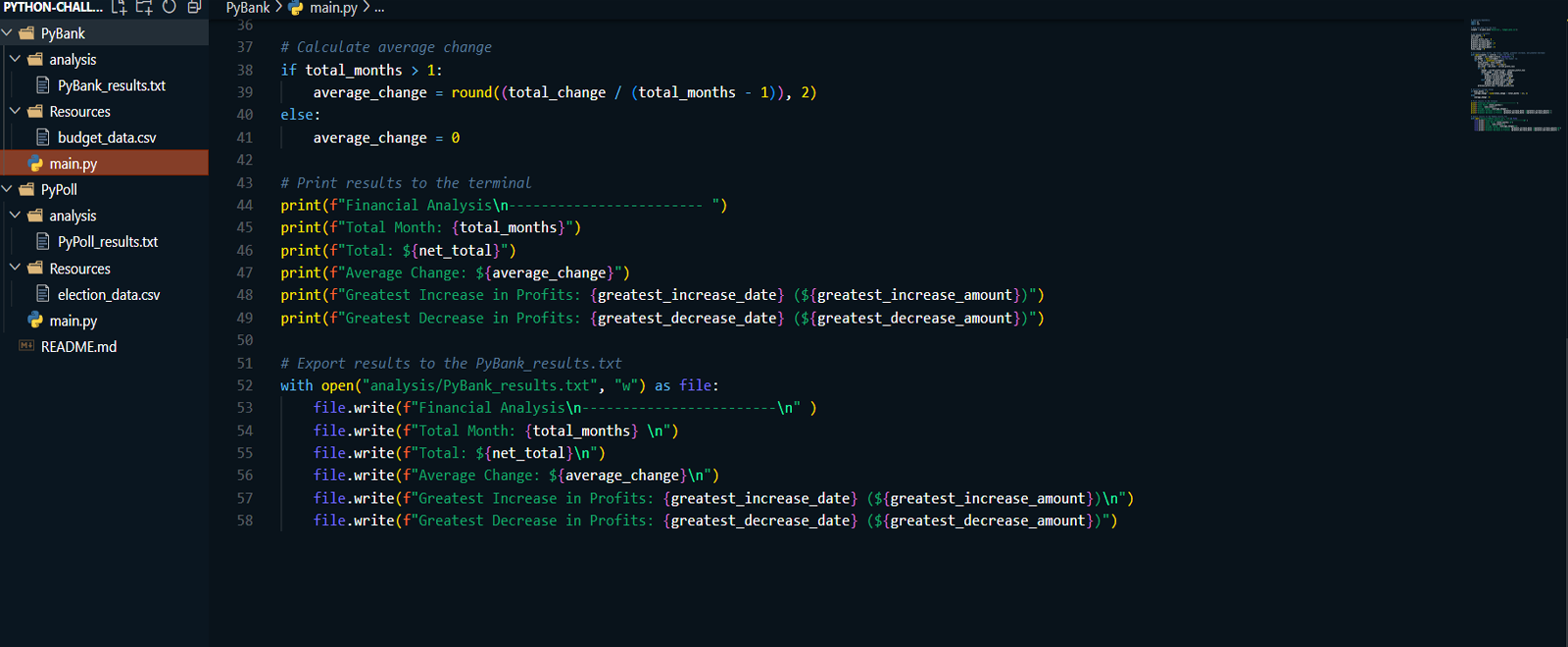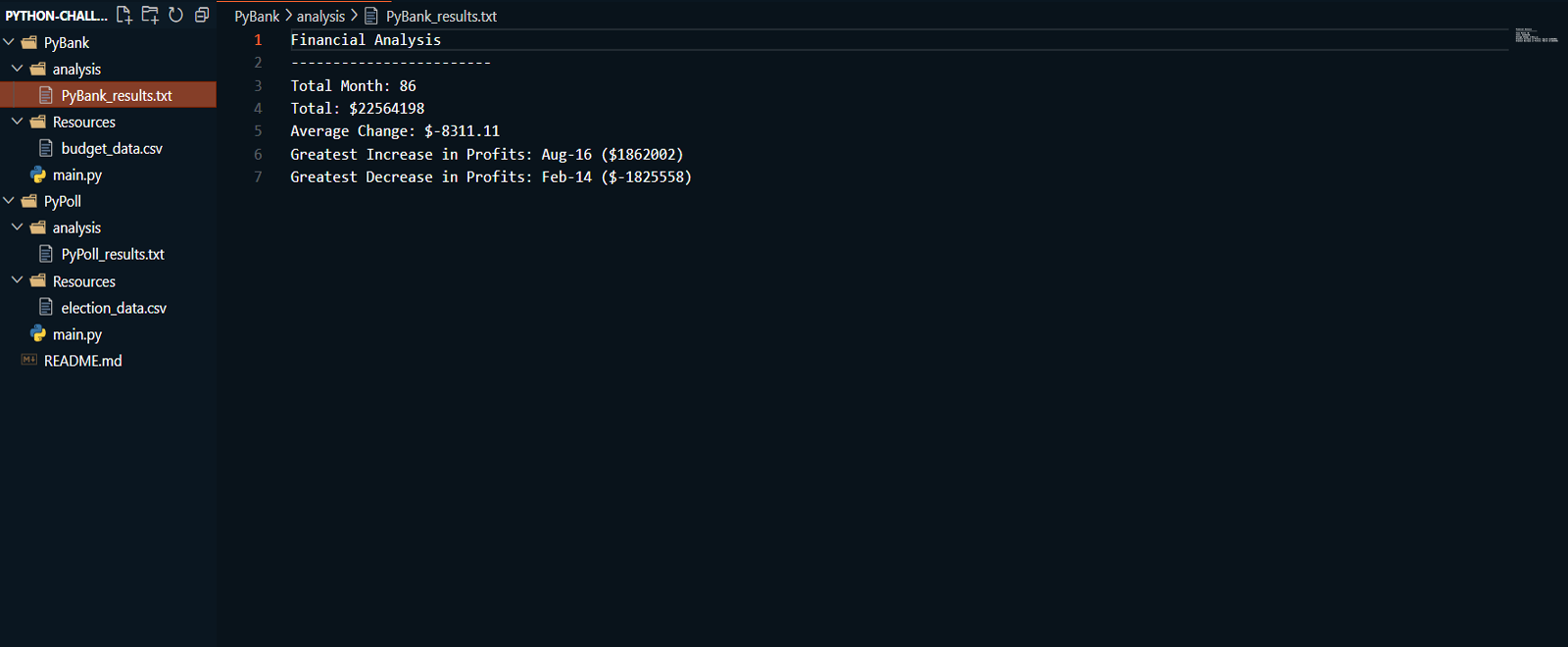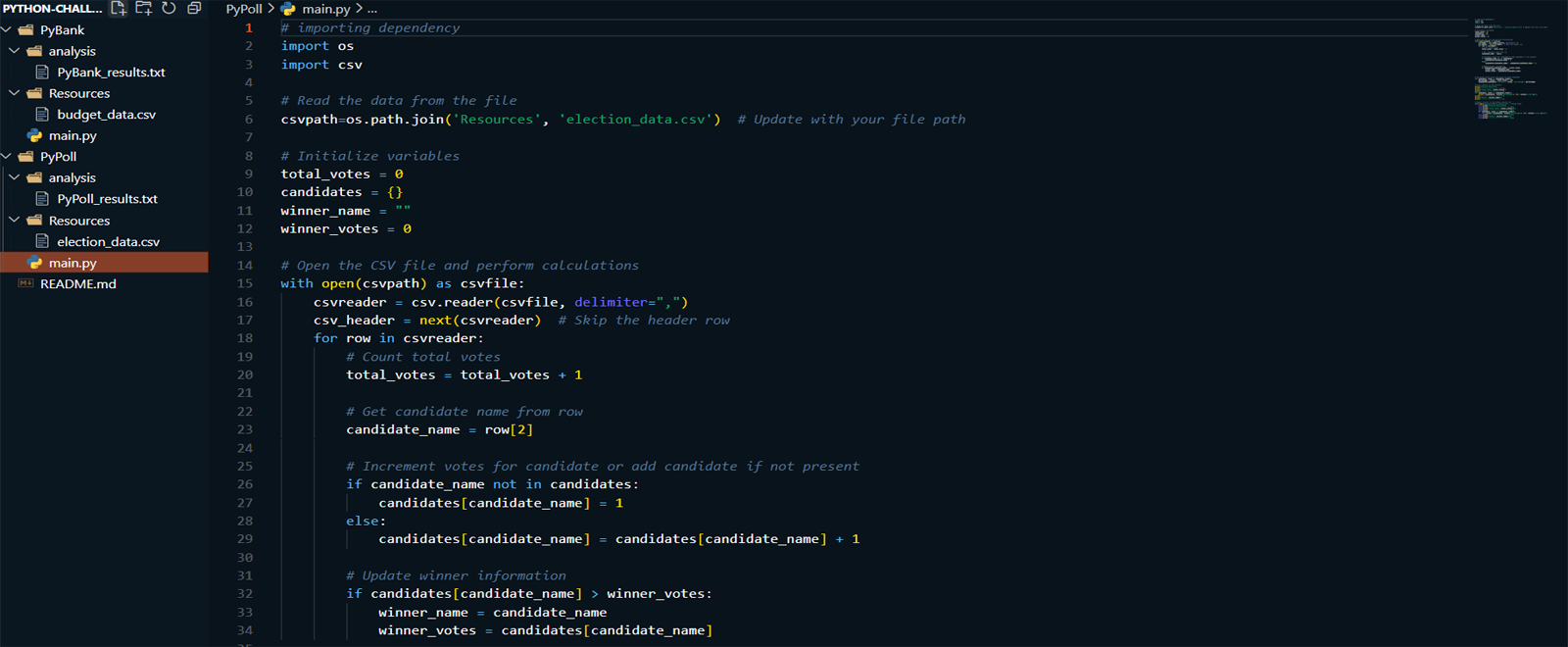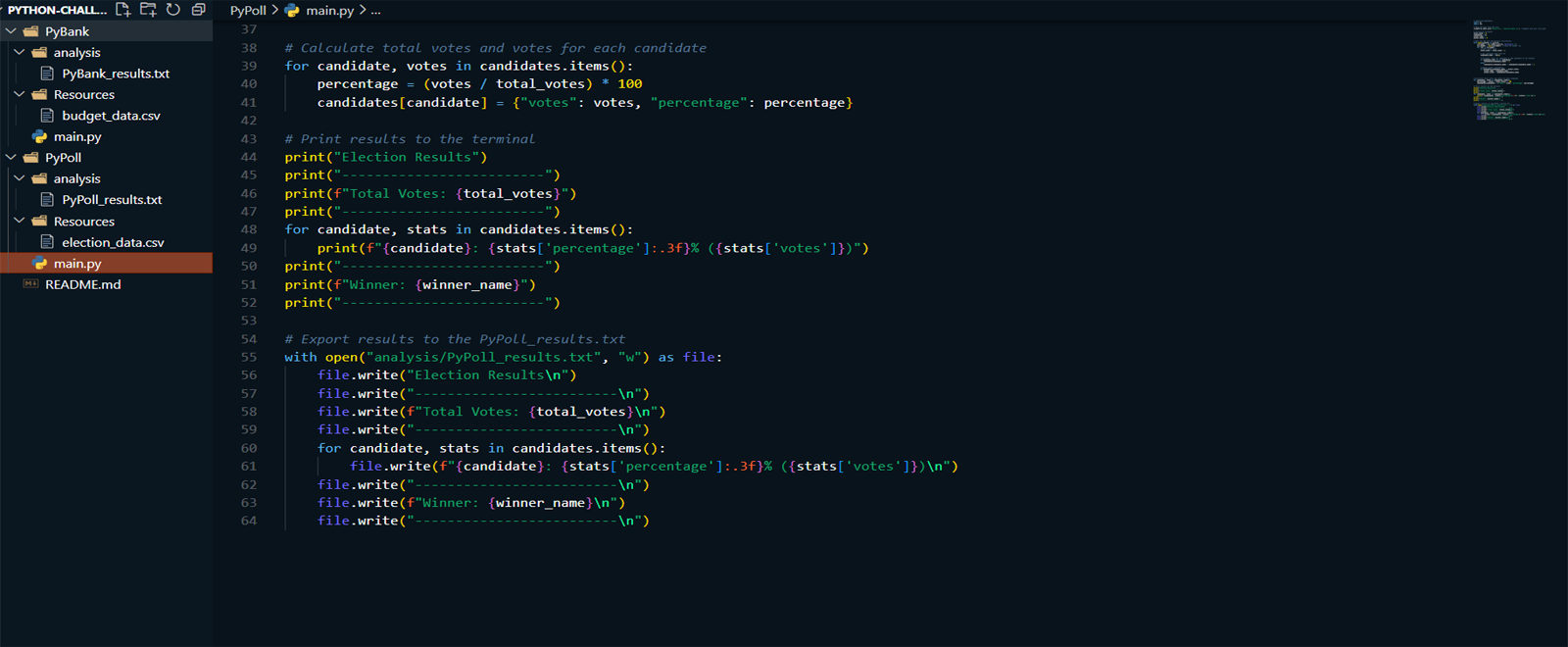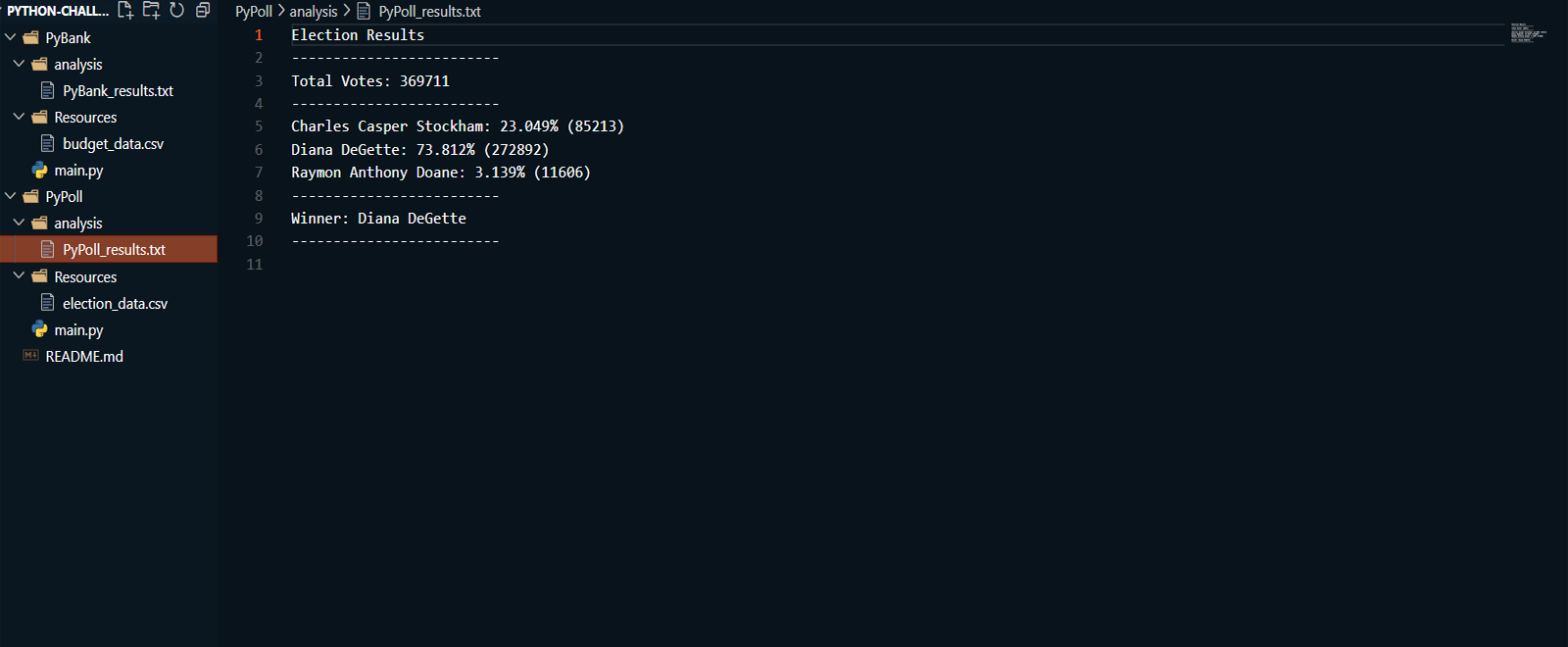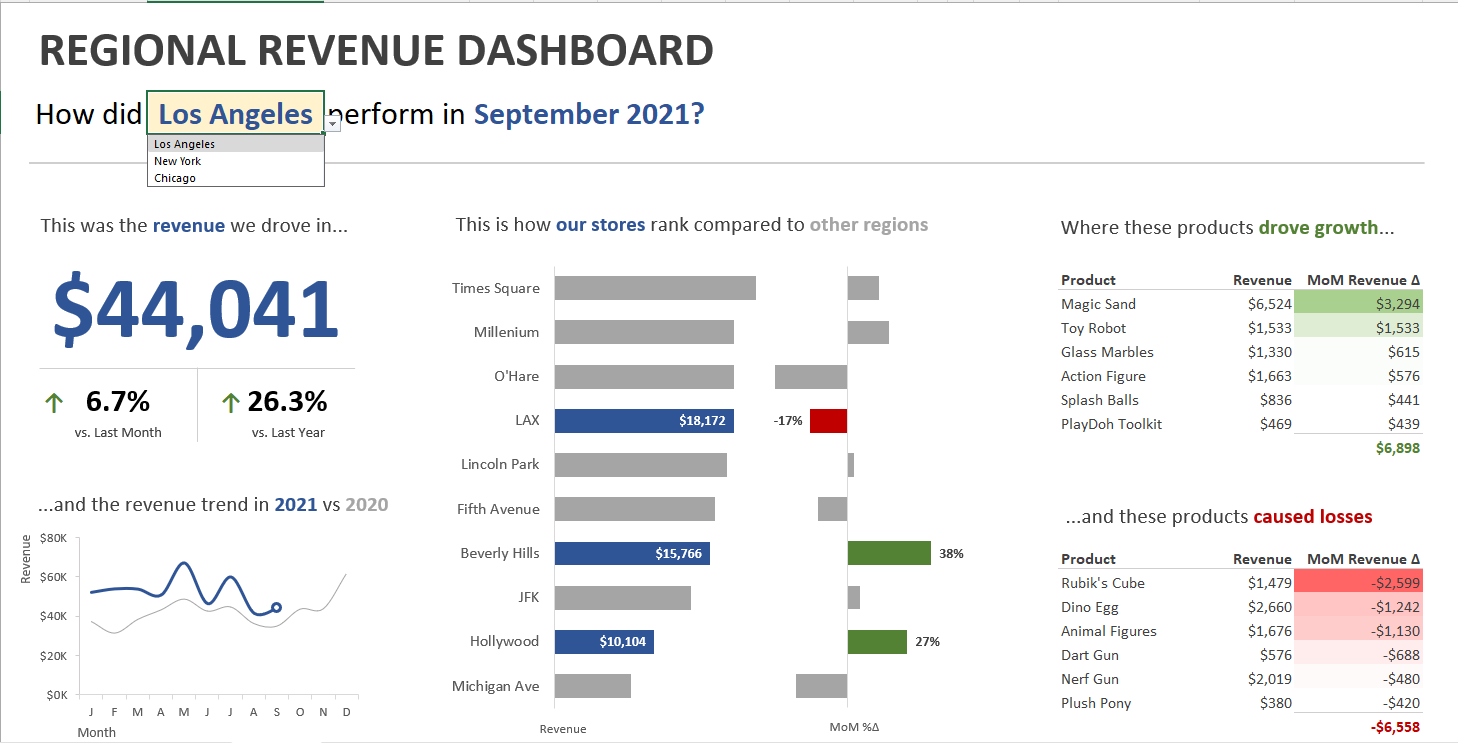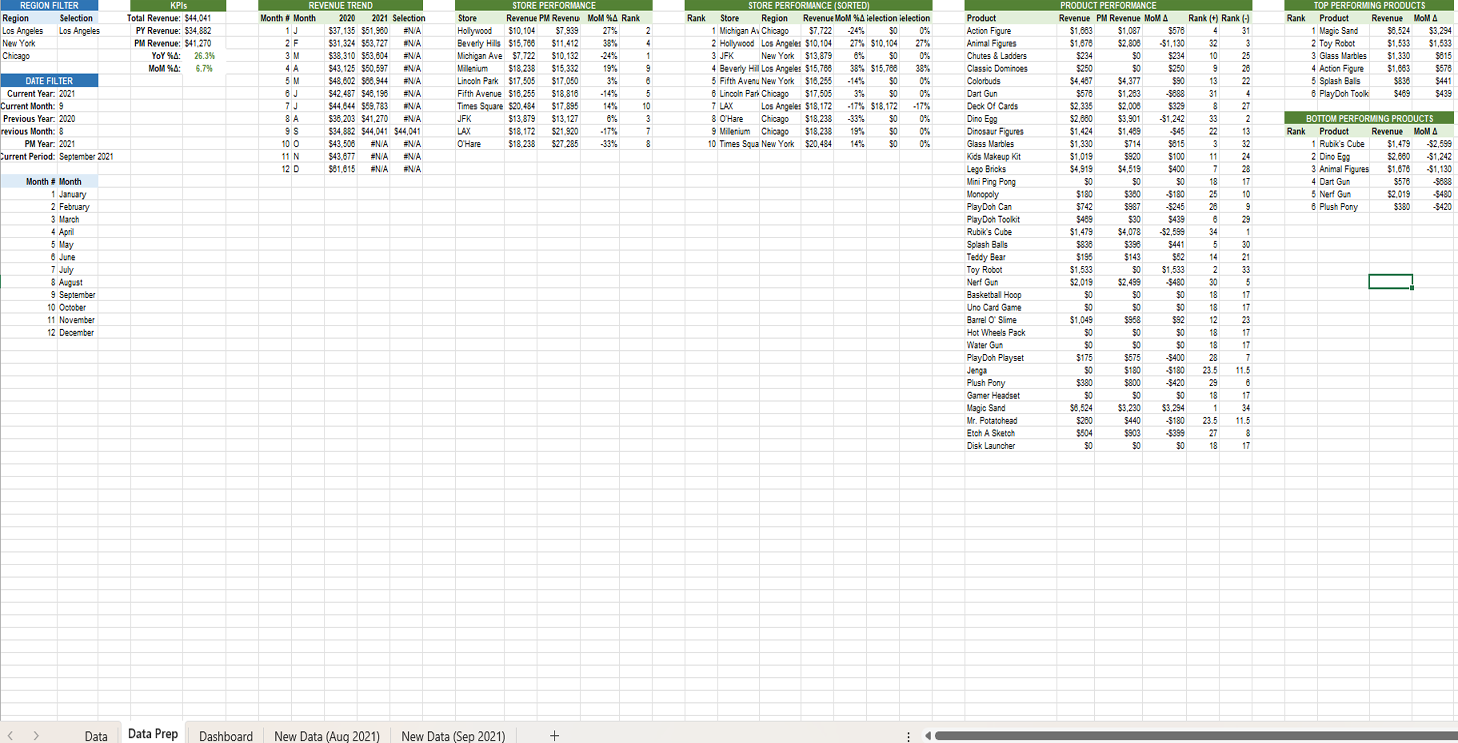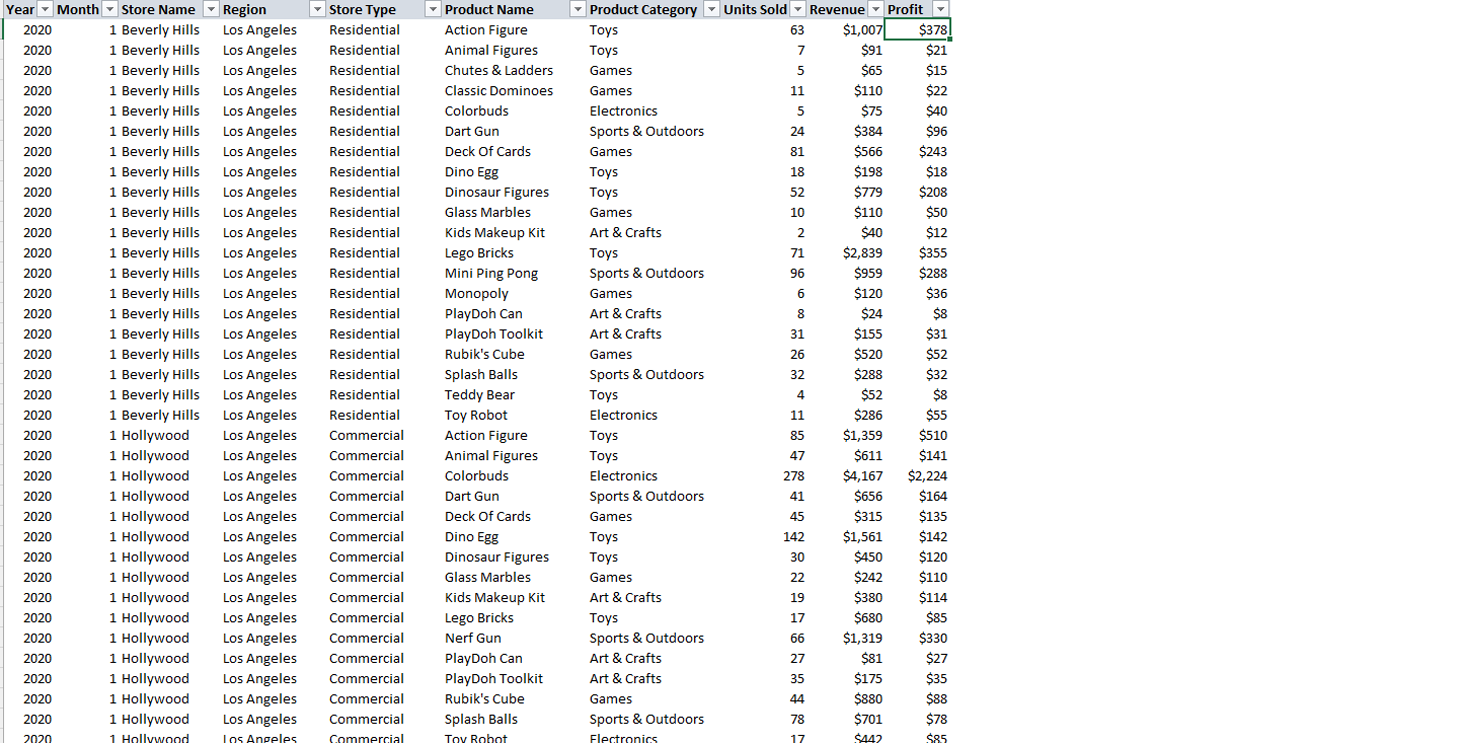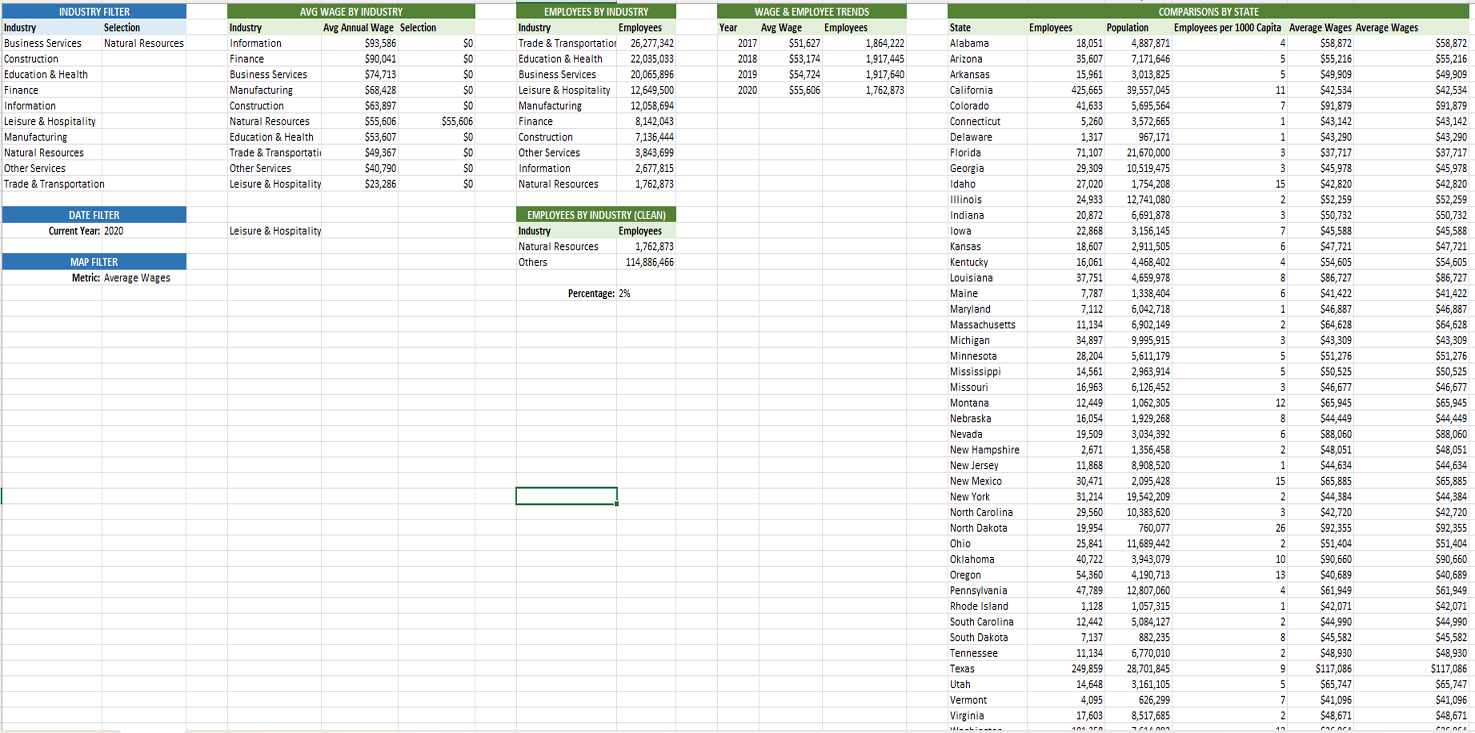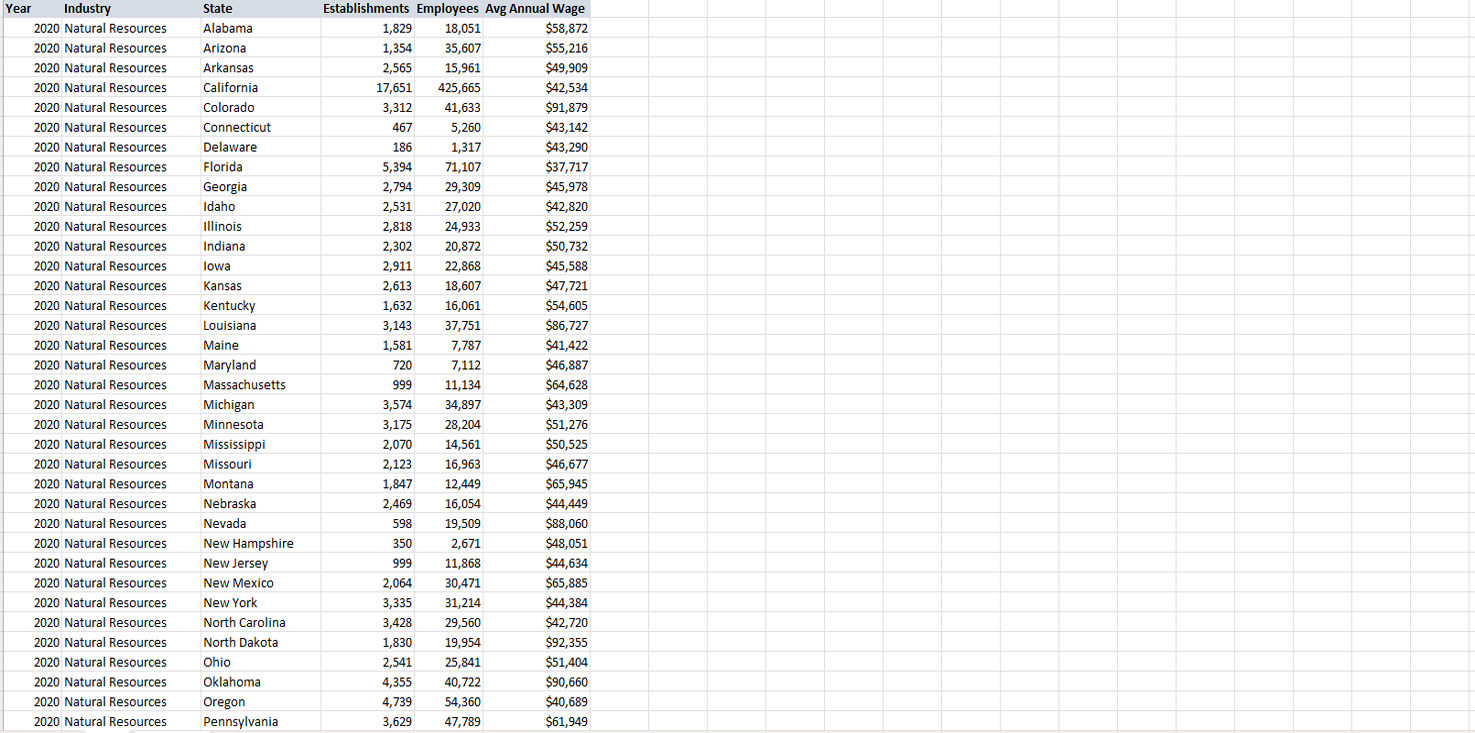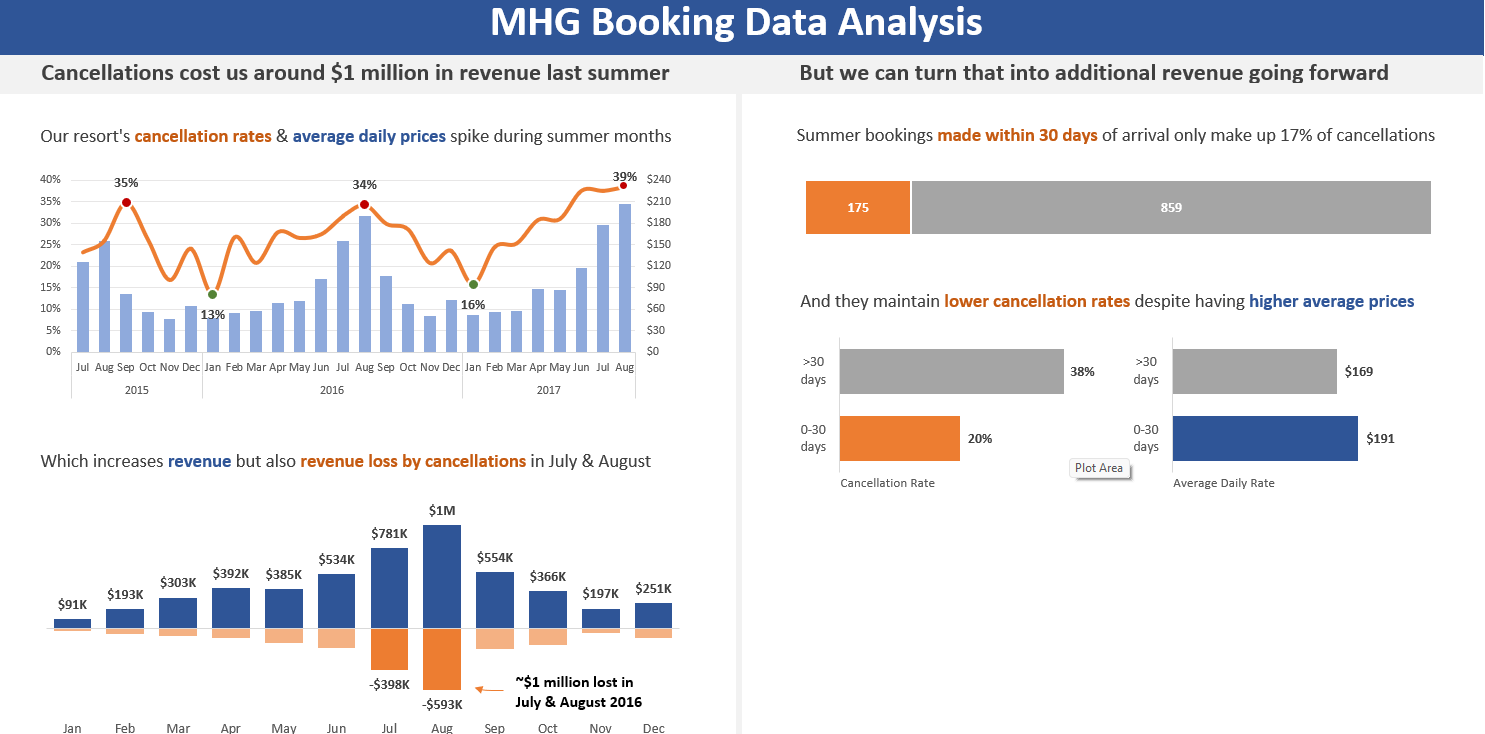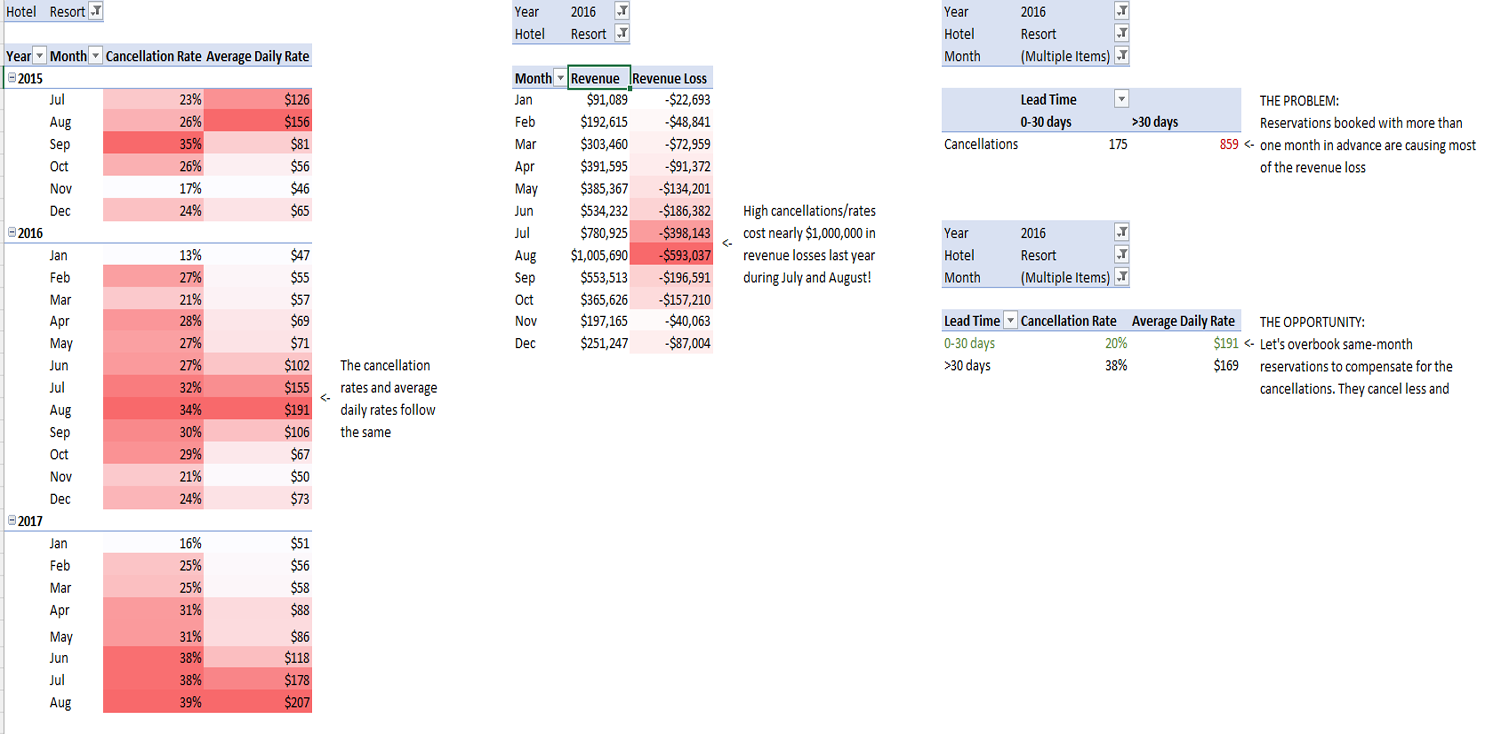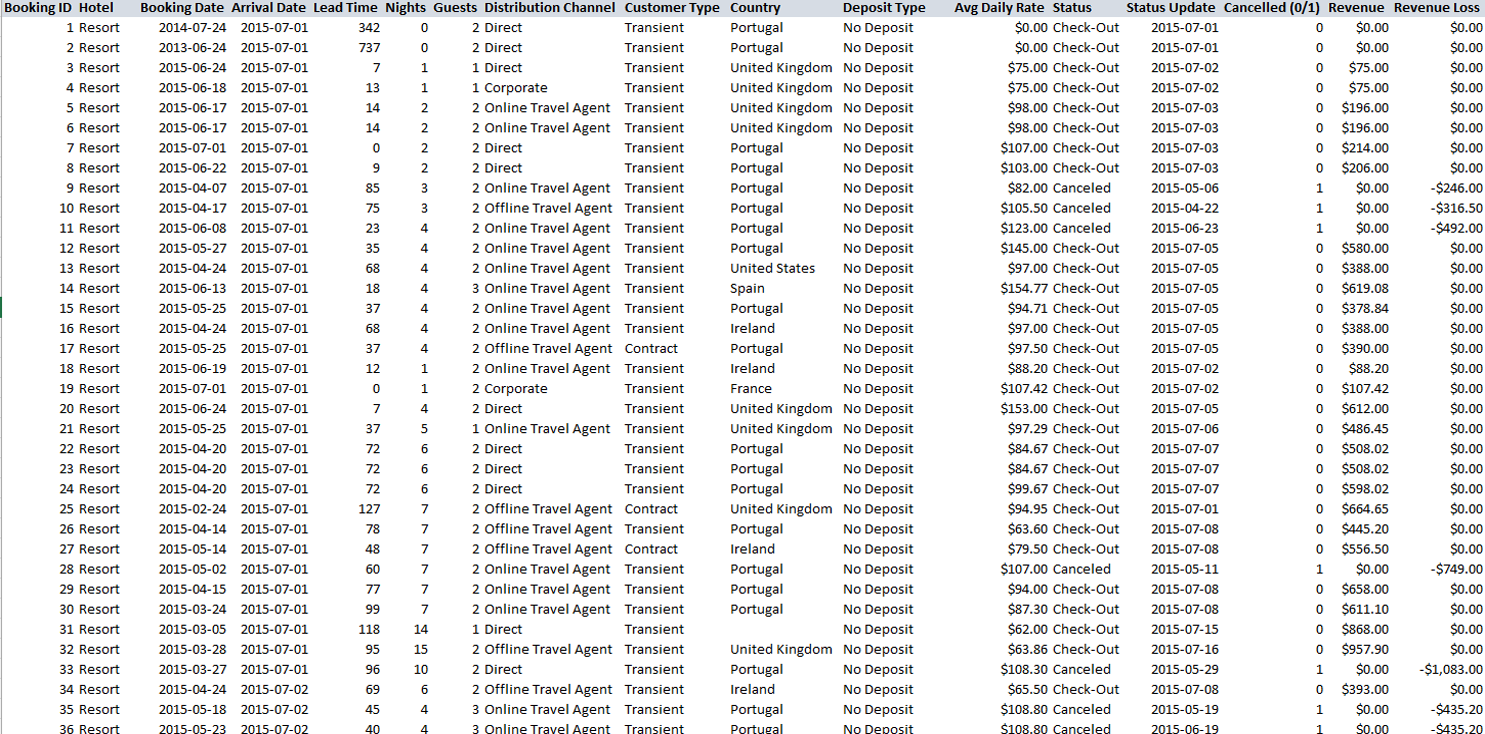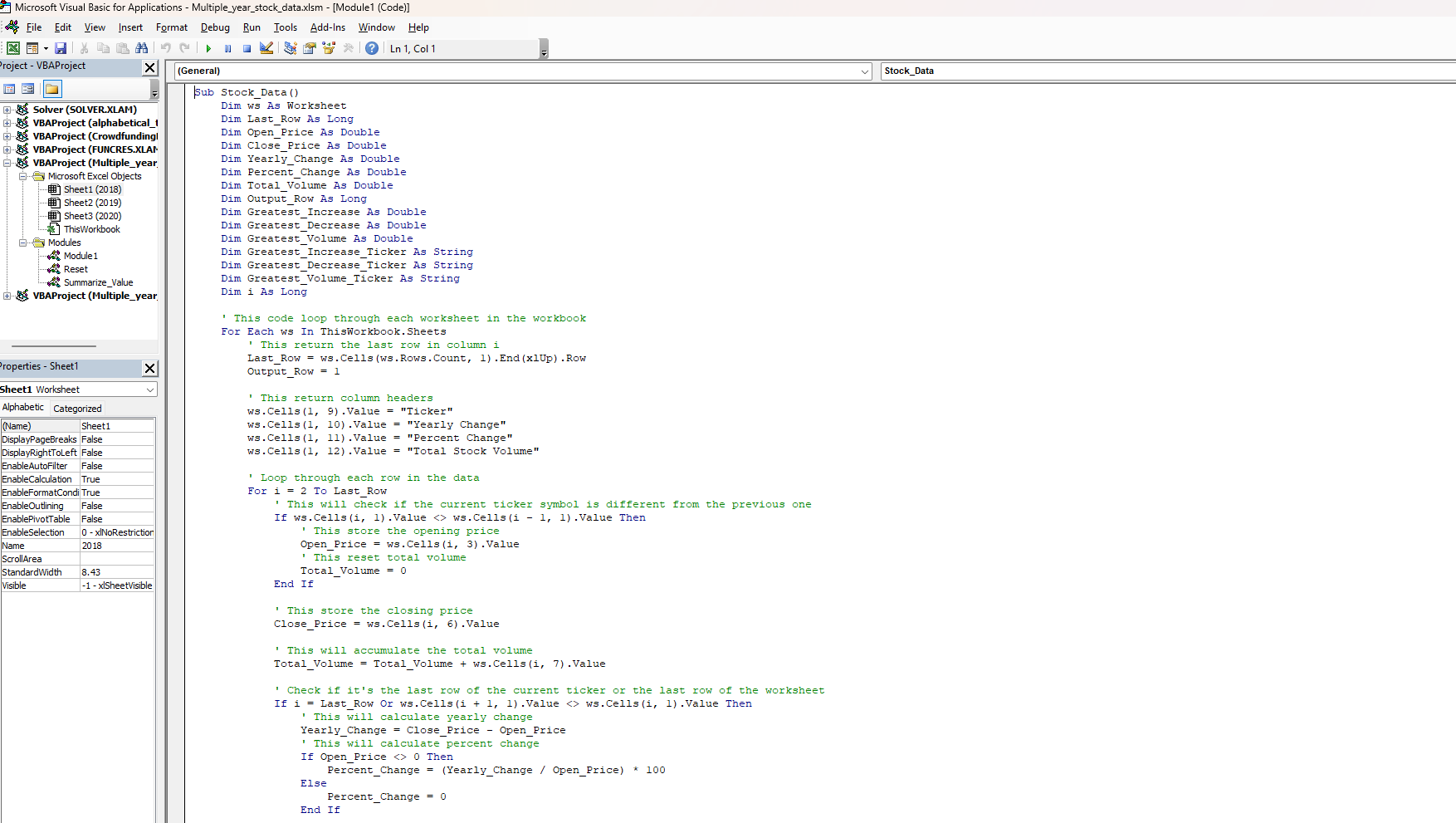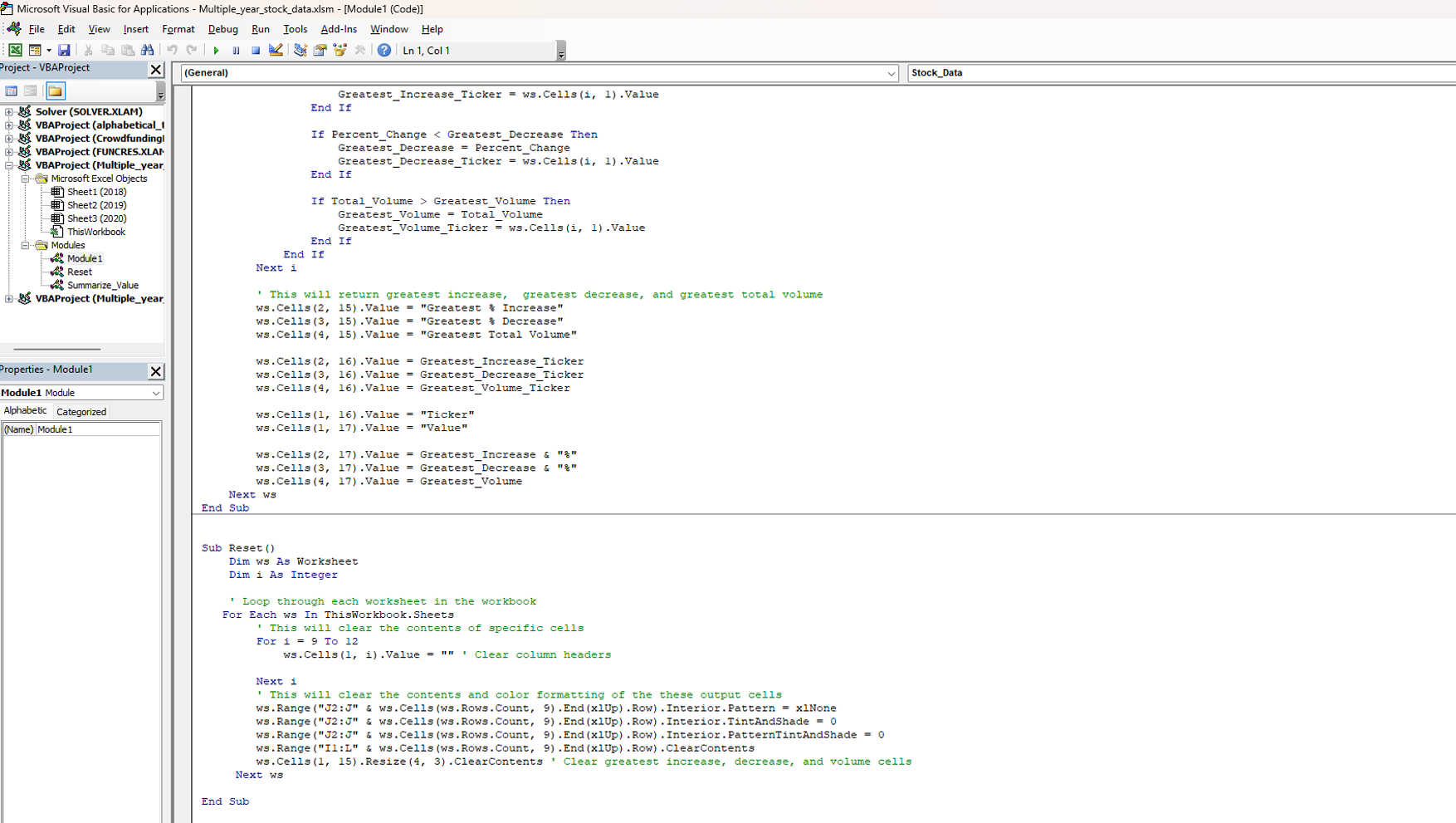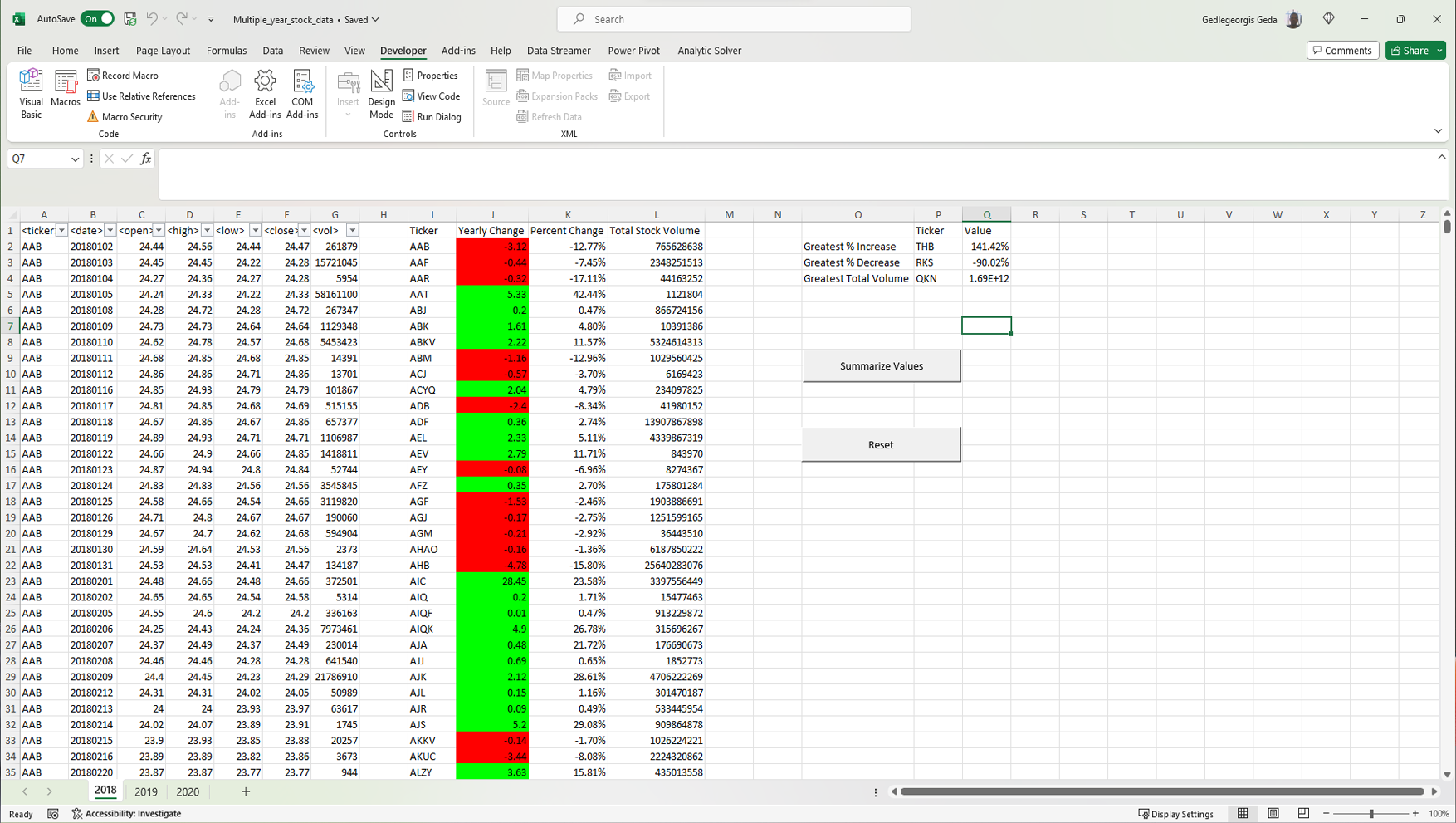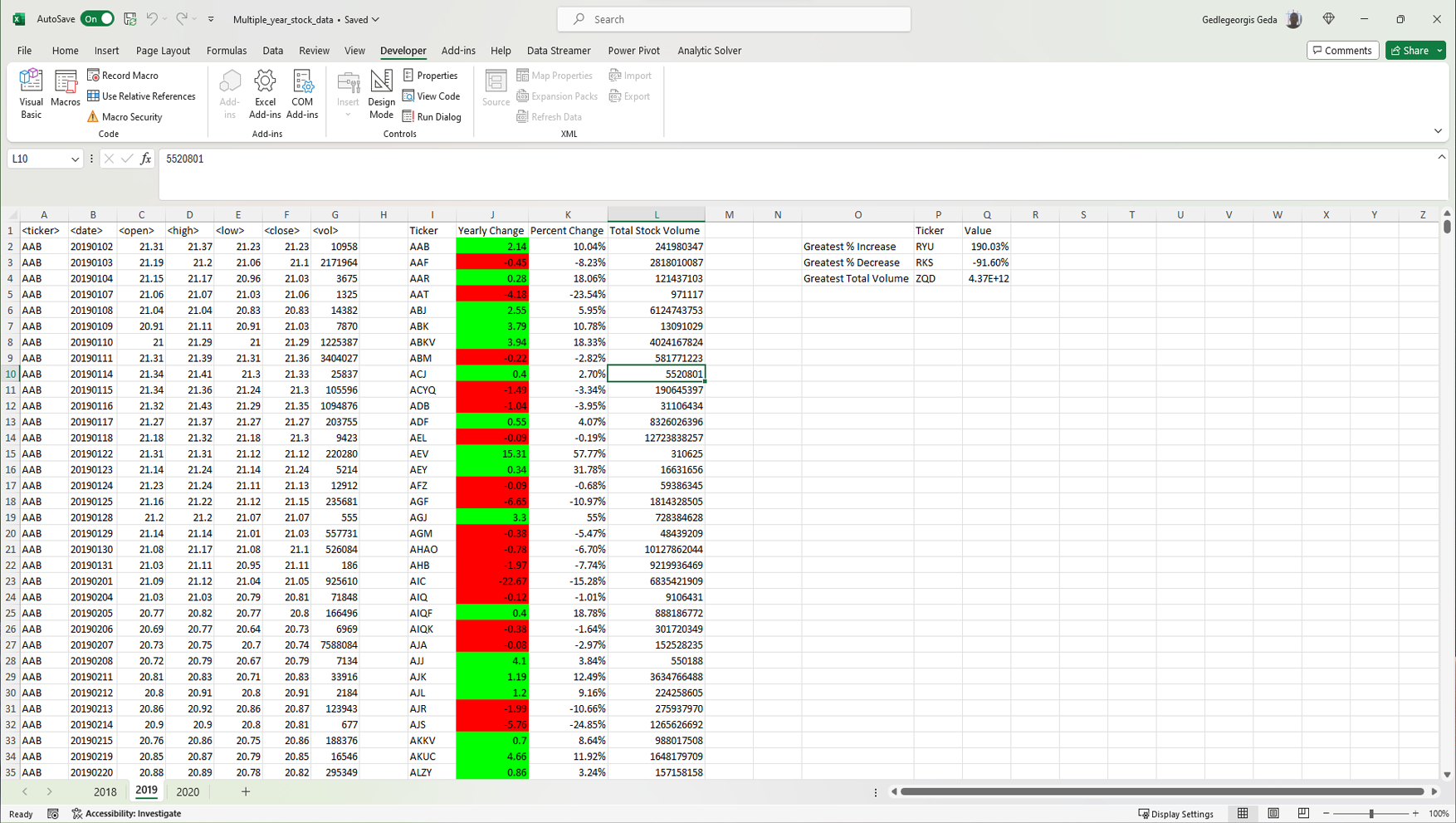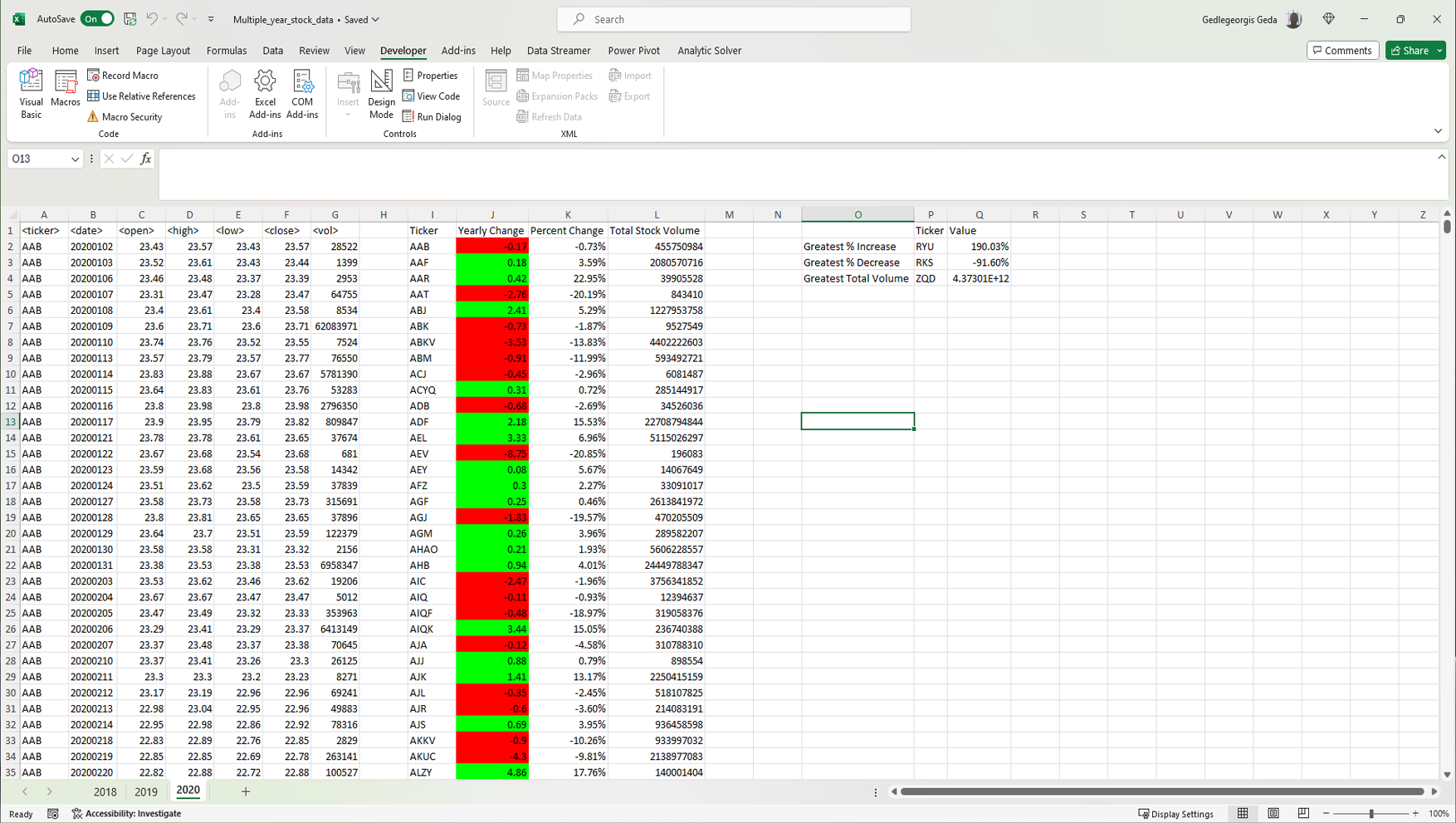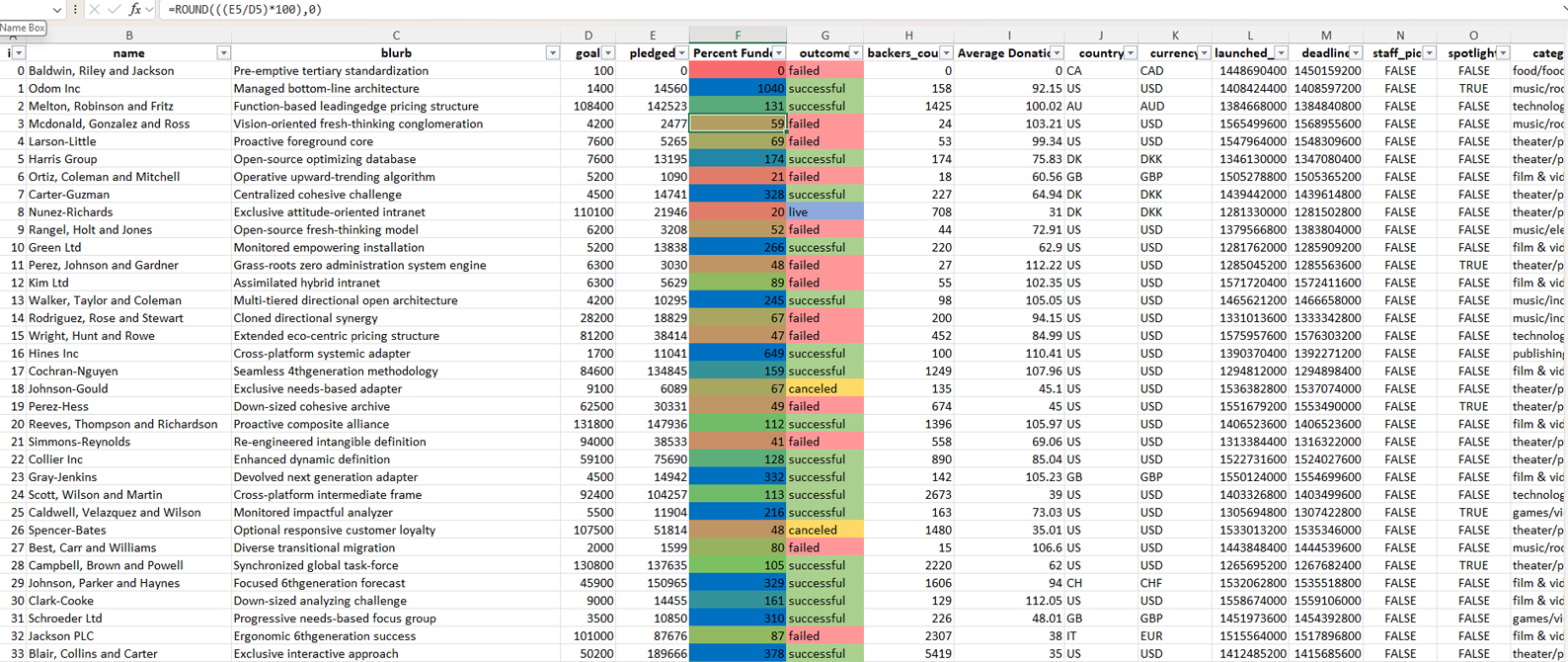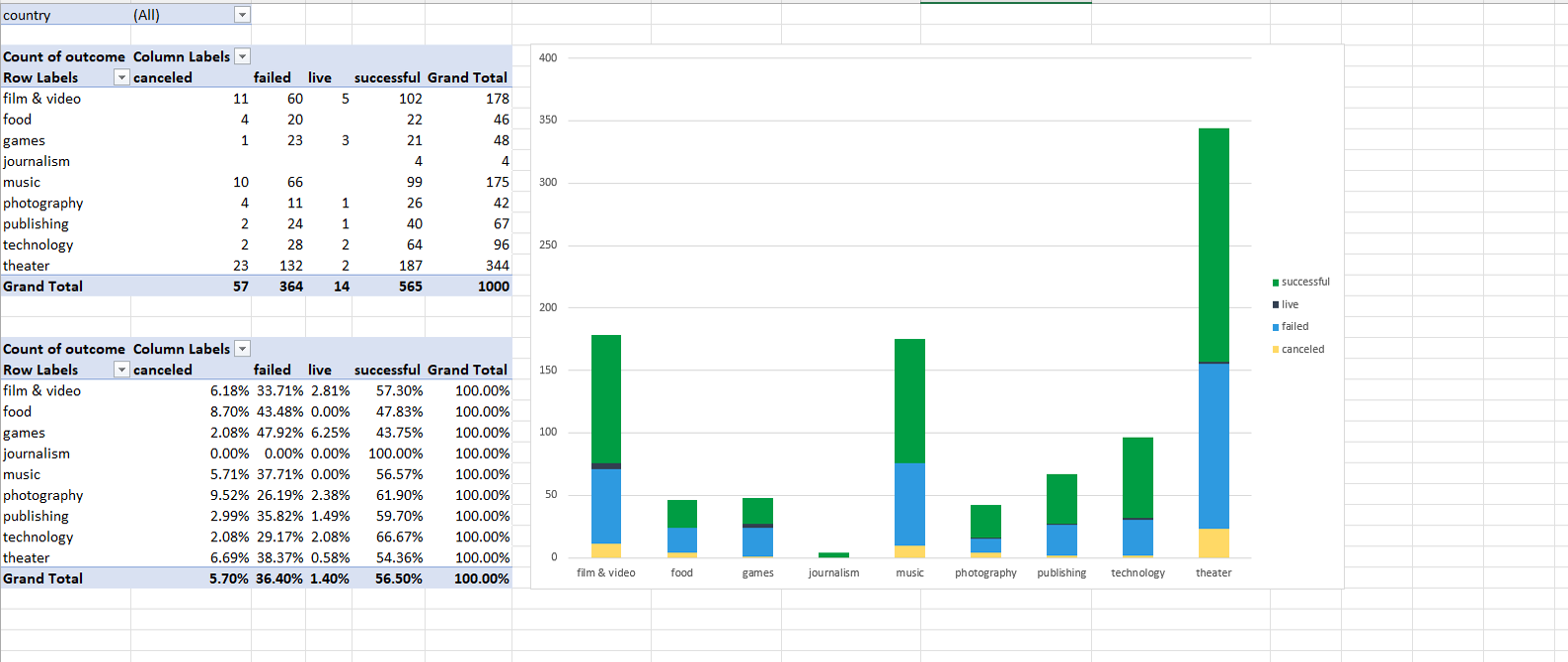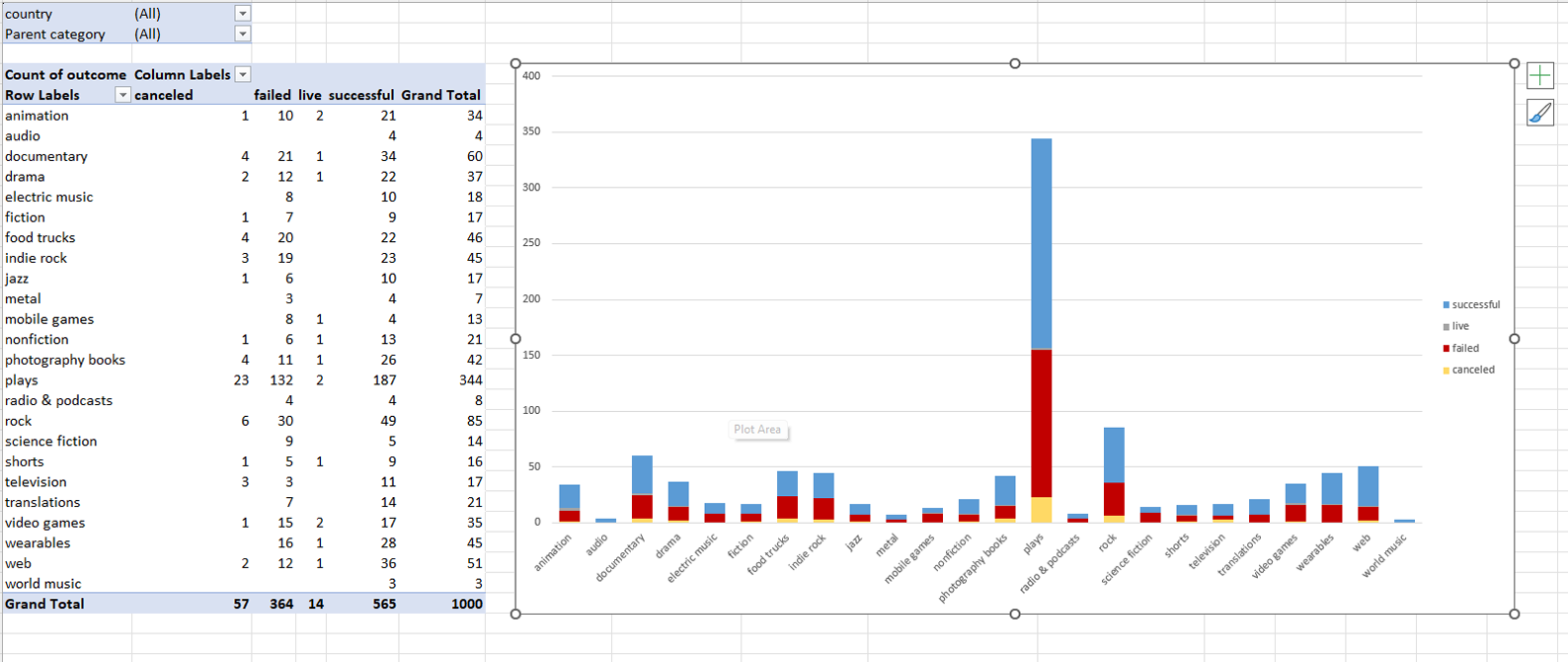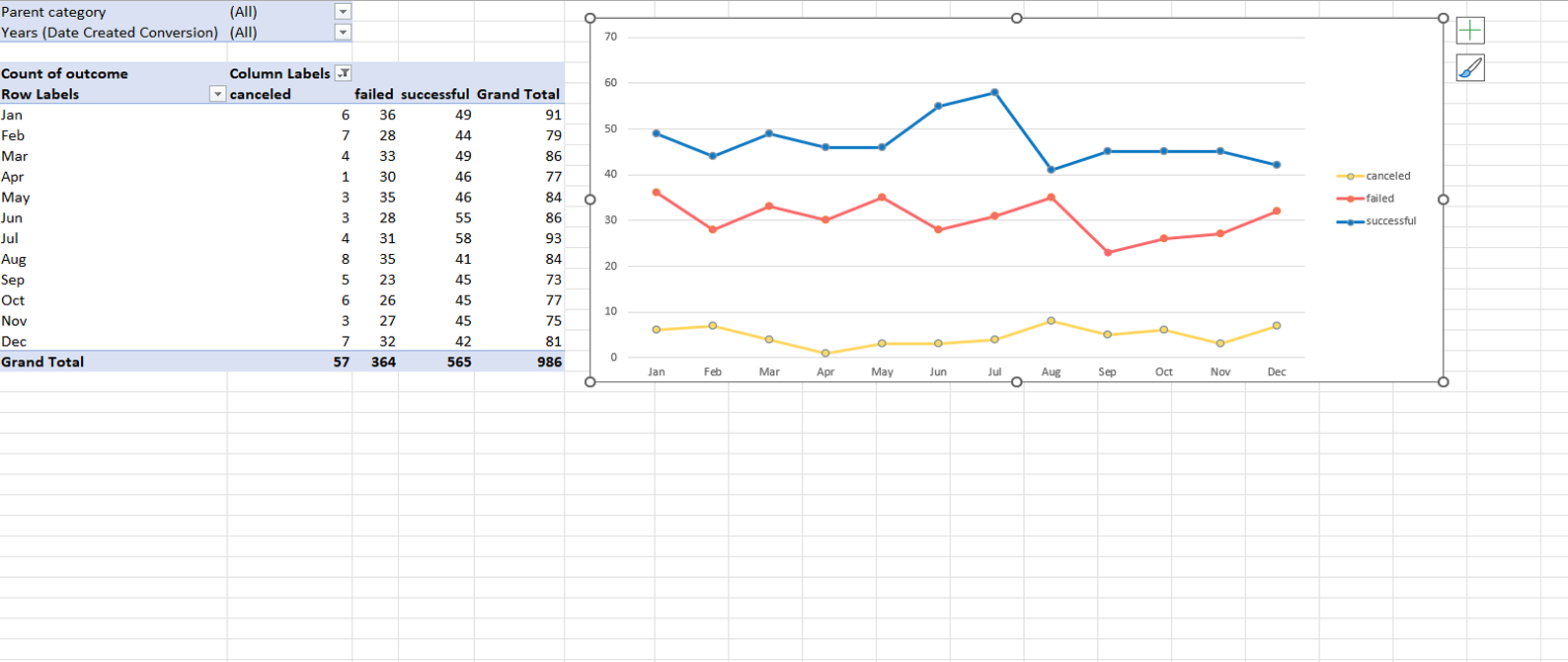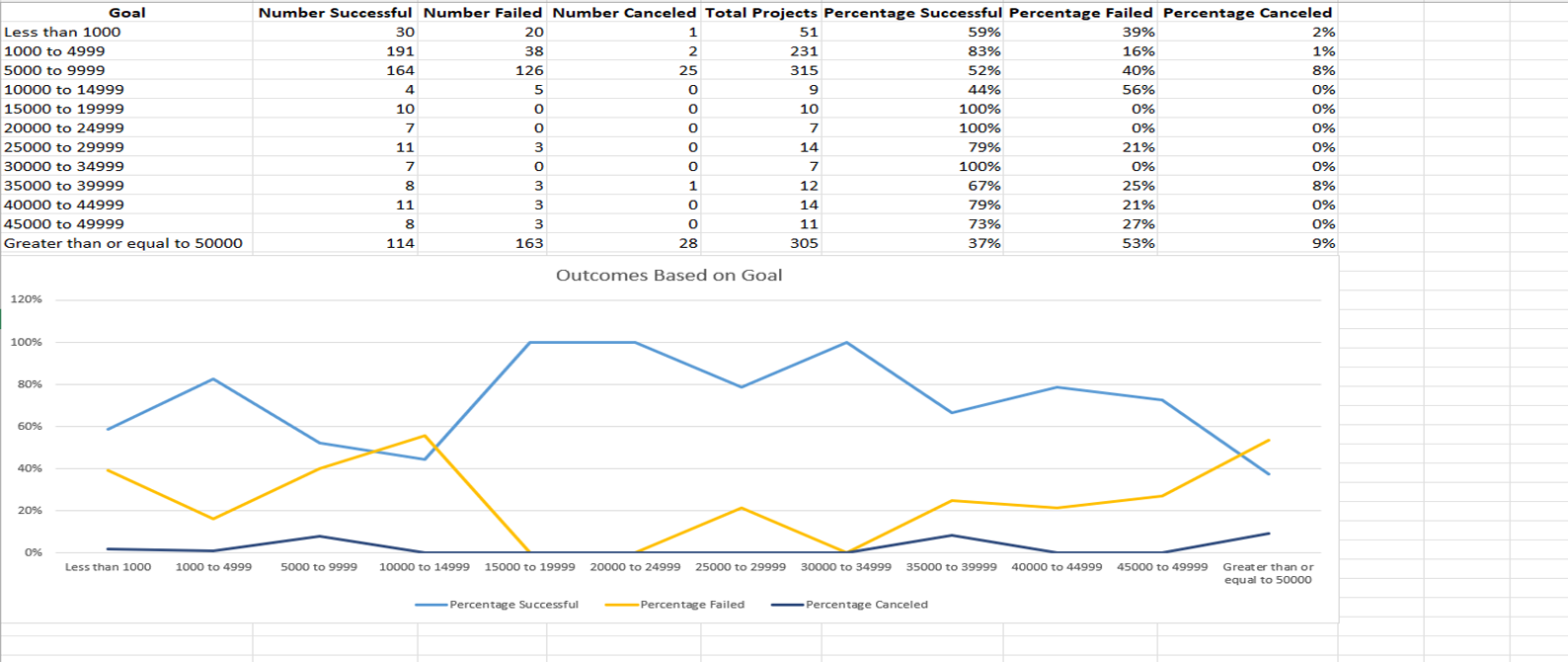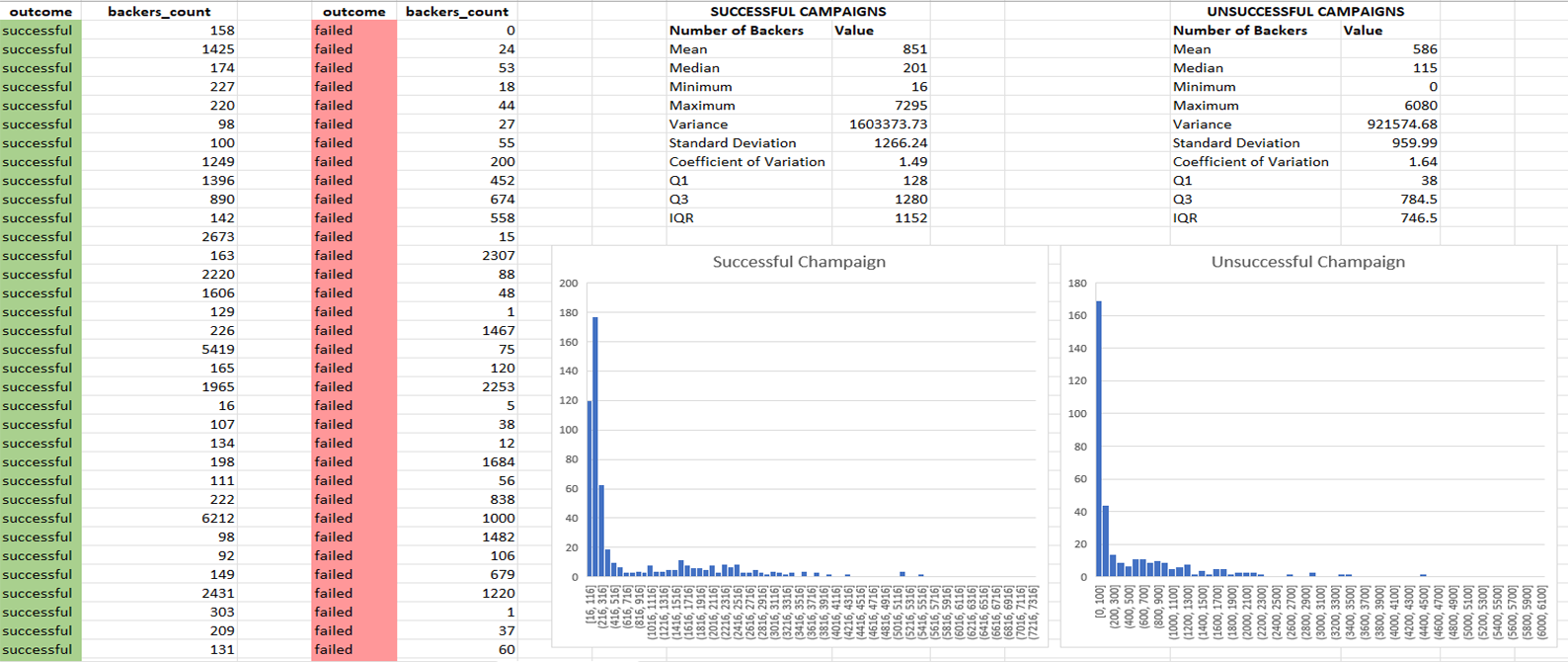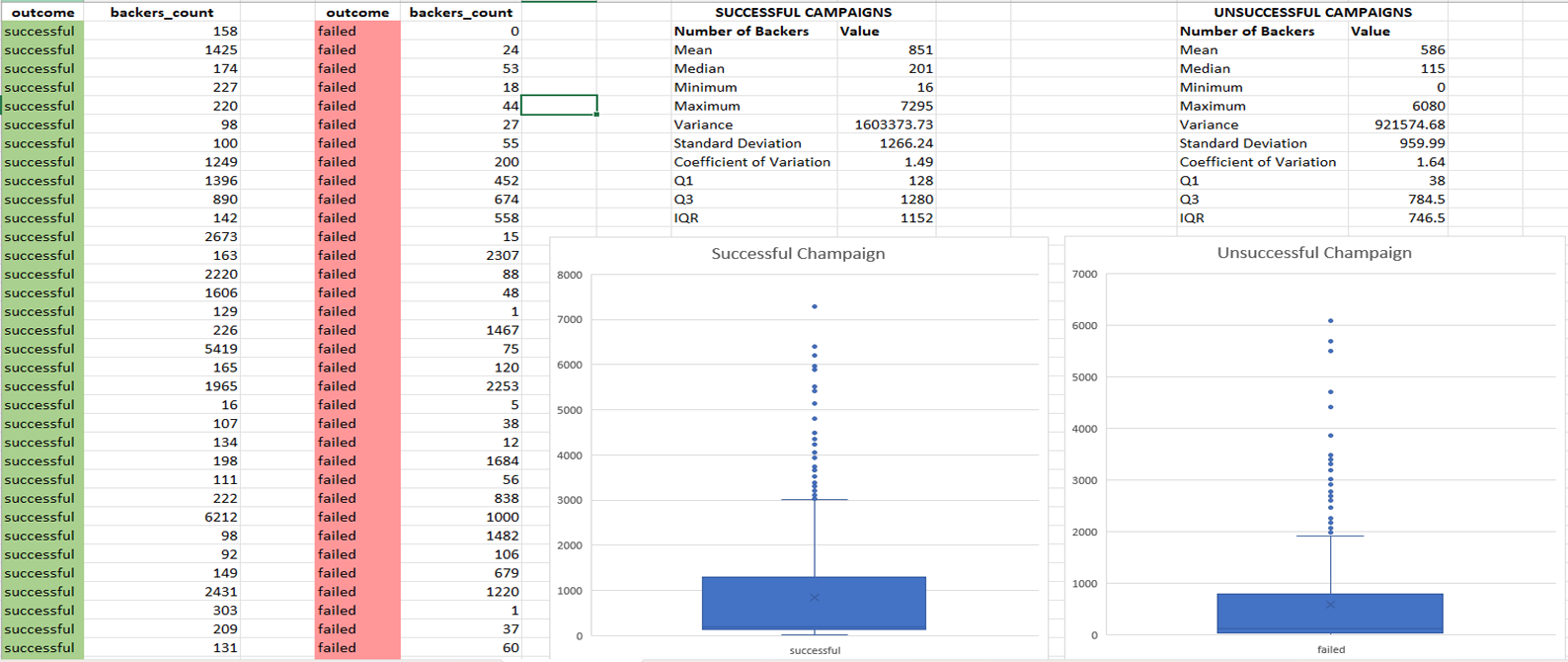Project Summary:
This project analyzes pharmaceutical data from the company Pymaceuticals, Inc. using Python and Matplotlib. The analysis aims to evaluate the effectiveness of various drug regimens by examining their impact on tumor growth in mice. Key data analysis steps include merging datasets, cleaning data, calculating summary statistics, and generating visualizations. The analysis also identifies potential outliers and explores the relationship between mouse weight and tumor volume using correlation and linear regression models.
Read More
Technologies:
-
Jupyter Notebook: For documenting and
running Python code.
-
Python:
Core language for analysis.
-
Matplotlib: For creating bar charts, pie charts, box plots, line plots, scatter plots, and performing linear regression analysis.
-
Numpy:
For numerical calculations and handling arrays.
-
SciPy:
For performing statistical analysis.
Highlighted Skills:
-
Data Cleaning: :
Removed duplicate entries by mouse ID and timepoint.
-
Statistical Analysis:
Calculated summary statistics (mean, median, variance, standard deviation, and standard error of the mean) for tumor volumes across different drug regimens.
-
Data Visualization:
Created bar charts, pie charts, box plots, line plots, and scatter plots to present key findings visually.
Outlier Detection:
Identified potential outliers using quartile ranges for tumor volumes.
Correlation & Regression
Conducted correlation analysis and fitted a linear regression model to explore the relationship between mouse weight and tumor volume in the Capomulin treatment group.
GitHub Link: To see my project on GitHub
please click GitHub Repository button below
Project Summary:
This project analyzes the academic performance of students across multiple schools using Python's Pandas library. Key objectives include calculating overall district statistics, comparing individual school performance, and identifying key factors that impact student success. The analysis includes metrics such as average test scores, budget allocation, and the percentage of students passing in math, reading, or both subjects. Additionally, relationships between school spending, size, and type with student performance are explored. The results provide insights into how school-level factors correlate with academic outcomes.
Read More
Technologies:
-
Python: Core language for analysis.
-
Pandas: For data cleaning, manipulation, and analysis.
-
Jupyter Notebook: For interactive data analysis and visualization.
Highlighted Skills:
-
Data Preparation:
Cleaned and organized the dataset to ensure the integrity of the analysis.
-
District Summary:
Calculated key metrics for the entire district, including total schools, total students, budget, and performance metrics for math and reading scores.
-
School-Level Analysis:
Generated a detailed summary of performance for each school, including average test scores, passing rates, and budgetary information.
-
Performance Comparisons:
Identified top and bottom performing schools based on overall passing percentages.
-
Grade-Level Analysis:
Segmented math and reading scores by grade level to observe trends within schools.
-
Spending, Size, & Type Analysis: :
Explored how school budget, size, and type relate to student performance, generating key insights about factors impacting success.
GitHub Link: To see my project on GitHub
please click GitHub Repository button below
Project Summary:
This project involves two separate data analysis tasks: a financial analysis of company profit/loss data and an election results analysis. Using Python, these analyses help provide insights into financial trends and election outcomes by processing CSV files. The financial analysis calculates total profits/losses, changes over time, and identifies significant increases or decreases. The election analysis counts votes, determines percentages for each candidate, and identifies the winner.
Read More
Technologies:
-
Python: Core language for scripting and analysis.
-
VSCode IDE For running the python script.
-
Text File Export:: Results exported to .txt files for both financial and election data analysis.
Highlighted Skills:
-
Data Preparation:
Wrote scripts to read and clean financial and election data from CSV files.
-
Financial Analysis:
-
Calculated total months, total net profits/losses, and changes in profit/loss over time.
-
Identified the greatest increase and decrease in profits and determined average monthly changes.
-
Printed results to the terminal and exported the analysis to a text file for record-keeping.
-
Election Results Analysis:
-
Processed election data to count total votes and identify each candidate’s vote count and percentage.
-
Determined the election winner based on the highest vote count.
-
Printed results to the terminal and exported the analysis to a text file for record-keeping.
GitHub Link: To see my project on GitHub
please click GitHub Repository button below
Project Summary:
This project focuses on analyzing monthly sales data for a toy factory to evaluate regional sales performance. The analysis employs various filters and key performance indicators (KPIs) calculated using advanced Excel formulas to derive insights that guide business decisions and strategies. Key metrics such as Total Revenue, Previous Year Revenue, Previous Month Revenue, Year-over-Year percentage change, and Month-over-Month percentage change were calculated to assess sales trends and store performance.
Read More
Technologies:
-
Excel: Data analysis, processing, and visualization.
Highlighted Skills:
-
Data Preparation: Cleaned and organized sales data for analysis using Query Editor.
-
Filter Implementation: Applied filters for Region and Date to focus on relevant data subsets.
-
KPI Calculation:: Developed formulas for key metrics:
-
Total Revenue, Previous Year Revenue, Previous Month Revenue, Year-over-Year % Change, and Month-over-Month % Change.
-
Store and Product Performance Analysis: Assessed the performance of stores and identified top and bottom-performing products using advanced Excel functions like SUMIFS, VLOOKUP, and nested IF statements.
-
Visualization and Reporting: Created dashboards and reports to present findings and support strategic decision-making.
GitHub Link: To see my project on GitHub
please click GitHub Repository button below
Project Summary:
This project analyzes US labor statistics to understand trends in wages and employment across various industries and states. The analysis was conducted using Excel, employing various formulas to calculate key metrics such as Average Wage by Industry, Total Employees by Industry, and Comparisons by State. The insights gained aim to support policy decisions and workforce planning.
Read More
Technologies:
-
Excel: Data analysis, processing, and visualization.
Highlighted Skills:
-
Data Cleaning: Processed and organized labor statistics data in Excel for accurate analysis.
-
Metric Calculations:
-
Average Wage by Industry: Calculated average annual wages using industry-specific data.
-
Employees by Industry: Total employees calculated using.
-
Wage & Employee Trends: Analyzed wage trends using.
-
Comparisons by State: Calculated employees per 1000 capita and total employees.
-
Visualization: Created charts to illustrate wage disparities and employment levels, enhancing the understanding of regional workforce dynamics.
-
Reporting: Compiled findings into a report, detailing insights on labor market conditions and providing recommendations for workforce planning.
GitHub Link: To see my project on GitHub
please click GitHub Repository button below
Project Summary:
This project focuses on analyzing hotel booking data to understand customer behaviors and trends. The analysis was conducted using Excel, employing pivot tables to calculate key metrics such as Cancellation Rate, Average Daily Rate (ADR), Revenue, and Revenue Loss. The insights derived aim to inform strategic decisions in the hospitality sector.
Read More
Technologies:
-
Excel:: PData analysis, processing, and visualization.
-
Pivot Tables: For summarizing and calculating key metrics.
Highlighted Skills:
-
Data Cleaning: Ensured data quality by processing booking data in Excel for accurate analysis.
-
Trend Analysis: Investigated patterns related to booking statuses and revenue generation.
-
Visualization:: Created visual representations of data using Excel charts to highlight key insights and trends.
-
Reporting: Compiled a report detailing findings and actionable recommendations for hotel management.
GitHub Link: To see my project on GitHub
please click GitHub Repository button below
Project Summary:
This project automates the extraction and processing of
stock market data within an Excel workbook using a VBA
script. The script iterates over stock data, extracting key
metrics such as ticker symbols, volume, open price, and
close price. It then computes and stores information such as
the "Yearly Change," "Percent Change," and "Total Stock
Volume" for each stock. Additionally, the script applies
conditional formatting to visually differentiate positive
and negative changes. The solution operates across multiple
worksheets, calculating the greatest percentage increase,
greatest percentage decrease, and highest total volume,
enhancing decision-making based on historical stock data.
Read More
Technologies:
-
VBA (Visual Basic for Applications): Primary tool used
for scripting the automation.
-
Microsoft Excel: The environment where the stock data is
processed and analyzed.
-
Conditional Formatting: Applied within Excel to
highlight significant changes visually.
Highlighted Skills:
-
VBA Programming: Writing and executing VBA scripts to
automate data extraction and analysis tasks in Excel.
-
Data Processing: Extracting and manipulating stock data
to calculate and format key financial metrics.
-
Excel Automation: Automating tasks across multiple
worksheets in Excel using VBA. Conditional Formatting:
Applying conditional formatting to visualize data
changes effectively.
-
Results Reporting: Generating and formatting summary
reports and visual representations of financial data
within Excel.
Role/Contributions:
-
Designed and Developed VBA Script: Wrote a robust VBA
macro that automates the extraction and analysis of
stock data, calculating key metrics such as Yearly
Change, Percent Change, and Total Stock Volume.
-
Applied Conditional Formatting: Automated the formatting
of data to highlight positive and negative changes in
stock performance.
-
Error Handling and Optimization: Improved the script’s
performance by ensuring it operates seamlessly across
all worksheets in the workbook.
-
Comprehensive Data Analysis: Implemented logic to
calculate the greatest percentage increase, decrease,
and total volume across the dataset.
GitHub Link: To see my project on GitHub
please click GitHub Repository button below
Project Summary:
This project analyzes a dataset of 1,000 crowdfunding campaigns to uncover trends and insights related to campaign success. By using Excel's advanced features such as conditional formatting, pivot tables, and statistical analysis tools, this project explores factors that may contribute to a campaign's success or failure. It includes data transformations, visualization of trends, and statistical analysis to provide actionable conclusions.
Read More
Technologies:
-
Microsoft Excel: Primary tool for data manipulation, analysis, and visualization.
-
Conditional Formatting: Used to highlight campaign outcomes and percentage funded.
-
Pivot Tables: Created to aggregate and summarize campaign success by category, sub-category, and date.
-
Formulas: COUNTIFS, AVERAGE, MEDIAN, MIN, MAX, VAR.P, STDEV.P used for goal analysis and statistical calculations.
-
Data Visualization: Stacked-column pivot charts and line graphs for goal vs success rate analysis.
-
Microsoft Word: For generating a final report that summarizes the findings and provides conclusions.
Highlighted Skills:
-
Data Preparation:
-
Cleaned and transformed the crowdfunding data, splitting categories into parent and sub-categories, converting Unix timestamps into readable dates, and calculating key metrics such as percentage funded and average donation.
-
Conditional Formatting:
-
Applied conditional formatting to visualize campaign outcomes and funding percentages, making it easier to identify trends.
-
Pivot Tables and Charts:
-
Built pivot tables to summarize campaign outcomes by category and sub-category.
-
Created a stacked-column pivot chart to show the distribution of successful, failed, and canceled campaigns filterable by country and category.
-
Developed a line chart to analyze the relationship between campaign goal amounts and their respective success, failure, or cancellation rates.
-
Goal Analysis:
-
Performed a detailed analysis of success rates across different campaign goal ranges, using COUNTIFS formulas to count successful, failed, and canceled projects within specific goal ranges.
-
Statistical Analysis:
-
Calculated summary statistics (mean, median, min, max, variance, standard deviation) for the number of backers in successful and unsuccessful campaigns to assess variability and central tendency.
-
Reporting:
-
Calculated summary statistics (mean, median, min, max, variance, standard deviation) for the number of backers in successful and unsuccessful campaigns to assess variability and central tendency.
GitHub Link: To see my project on GitHub
please click GitHub Repository button below